Table of Content
- Sendinblue Suspended Campaign: What should I do?
- Sendinblue Dedicated IP Price
- Sendinblue Shared-IP vs. Dedicated IP
- Should I buy Sendinblue Dedicated IP?
- Can I use Sendinblue dedicated server with other email platforms?
- What is Email Sender Reputation?
- Sendinblue Quota Limit
- How do I prevent a low quota limit/have quota limits removed altogether?
- What if Having a dedicated IP address is over my budget?
READ THE ARTICLE:
Sendinblue Suspended Campaign: What should I do?
You’ve just opened a Sendinblue account and spent hours setting up your campaigns and configuring your new email marketing operation. You’ve finally figured out your way around the system, designed beautiful templates by yourself or by using free ready-made templates, uploaded email lists with thousands of contacts which you may have migrated from your previous email marketing platform such as Activecampaign, from your CRM or from your online shop. The lead magnets on your site are ready, you put together a killer sales-funnel and built an entire funnel of email automation, sequences, conditions, triggers and auto-responders.
The D-day is here and the time has finally come to send out your first email campaign!
You’ve clicked send and boom! Next thing you know, your Sendinblue account is suspended!
Recent Blog Posts:
Sendinblue Dedicated IP Price
Sendinblue performance rate limit is a real issue. Frustrated Sendinblue users often reach out to us after receiving the same message from Sendinblue:
“A low open rate was detected on your last campaign and your account is suspended”.
When our clients try to speak with Sendinblue (which BTW only provides “ticket-based” communication with their support), they are advised to purchase a dedicated IP.
What is happening here? Why did Sendiblue block your account? Why do they ask you to buy a dedicated IP and why only now, after you worked so hard to set-up your email marketing? Why is Sendinblue’s dedicated IP price so high ($145)? Would the same thing happen if you used other email software?
Let’s talk about Sendinblue dedicated IP pricing.
Sendinblue will charge you $145 USD for a dedicated IP, while the market price for an IP address runs between $18 to $25 a piece. You can also find dedicated servers for as low as $4. This fact alone can explain why Sendinblue seem to be so motivated to make you buy their dedicated IP.
But it’s Sendinblue’s selling practices that raise red flags. Setting up email automation account can take a lot of time and a lot of work. They know it and they know that at this point, it is most likely that you will choose to pay $145 for an IP rather than migrating the whole thing to another software, while your business is desperate for email campaigns.
Sendinblue Shared-IP vs. Dedicated IP
Every email that you send to people has the address of the sender (i.e. john@g**il.com), a sending domain (i.e. Google Workspace) and a server. Think of the server as a computer that is capable of sending emails. Such a server has a sending IP. This sending IP needs a level of trust with inbox providers such as Gmail, Yahoo or Hotmail. That level of trust is called Sending IP Reputation.
Sendinblue uses their own group of IP addresses to send email campaigns on behalf of their users. These IP are called “shared-IPs” since they deployed emails from multiple users.
When Sendinblue offers you to buy a dedicated IP, that means that they will send your campaigns from your own IP, which is not shared with other Sendinblue users.
Should I buy Sendinblue Dedicated IP?
The promise that a dedicated IP will improve your emails delivery rate is not accurate at all. Yes, salt can help making a good soup, but salt alone will make it taste awful. There are so many factors to emails delivery rate and to avoiding being spammed, regardless the IP you use. Moreover, a new IP will require warming it up.
Can I use Sendinblue dedicated server with other email platforms?
The answer is yes. The email platform you use and the server that sends your emails are two different things. You can purchase a dedicated server from Sendinblue or from other sources while managing your email campaigns from a variety of software.
However if you are looking for a cost-effective BULK emailing software, check out some other options before making a purchase.
What is Email Sender Reputation?
Based on Spartpost.com, an email sender reputation is a score that an Internet Service Provider (ISP) assigns to an organization that sends an email. It’s a crucial component of your email deliverability. The higher the score, the more likely an ISP will deliver emails to the inboxes of recipients on their network. If the score falls below a certain threshold, the ISP may send messages to recipients’ spam folders or even reject them outright. Several factors can go into determining the score, including, but not necessarily limited to:
-
The amount of email sent by the organization.
-
How many recipients mark the organization’s emails as spam or otherwise complain to the ISP about the messages.
-
How often the organization’s emails hit the ISP’s spam trap.
-
The organization’s inclusion in different blacklists.
-
How many of the organization’s emails bounce because they were sent to unknown users or for other reasons.
-
How many recipients open, reply to, forward, and delete the organization’s messages, as well as click the links found in them.
-
How many recipients unsubscribe from the organization’s email list.
Basically, it is a score made by your ISP when you’re sending an email. For SendInBlue, the email service groups the IP addresses from the senders of its users. To protect SendInBlue, and other user’s reputation, they’ve added a quota limit to every user who uses a shared IP per hour. The quota limit will depend on the performance of your email campaigns and/or email workflows. Below is a statement made by the SendInBlue team further explaining the quota limit.
Sendinblue Quota Limit
Sendinblue quota will increase, or decrease based on the results of your transactional emails. Sendiblue platform was designed to send transactional emails (order confirmation, subscription confirmation, password reset, etc). To ensure the highest possible delivery rates on our transactional platform, we implemented an hourly quota which helps us monitor the metrics generated by the emails sent through this channel. This quota will increase, or decrease based on the engagement shown as a result of your sending.
“You will see your quota raise fairly quickly to adapt to your sending volume if your emails are generating good engagement (high open and click rate, low amount of bounces, no complaints). On the other hand, if your emails are generating hard bounces and/or complaints, your quota will drop and may reach 0 emails per hour.”
– SendInblue customer support team
Based on Sendinblue’s statement above, having a good engagement on your workflow emails can have a higher quota limit. Good engagement means having high open and click rates and a low amount of soft/hard bounces, low subscribers, and low complaints. Below are the definitions of the following keywords that are being used by SendInBlue in having a good engagement rate.
– Open Rate
– Click Rate
– Bounce – A email message that has failed to be delivered and resulted in an error message.
– Soft-Bounce – The recipient’s server is unavailable or their inbox is full.
– Hard-Bounce – Non-existent address or blocked email address. Email addresses that result in hard bounce automatically get blacklisted by SendInBlue.
– Unsubscribers – Your contact has asked to unsubscribe from your messages.
– Complaints – Your contact has reported your email as SPAM
– Blacklist – A contact that is excluded from receiving your campaigns due to certain reasons. None of your campaigns will be sent to this contact after they have been blacklisted. However, these contacts will still be in your lists and in your database. A contact can be blacklisted due to 4 reasons:
-
they have resulted in a hard bounce (ex: their email address does not exist)
-
they have marked your emails as SPAM
-
they have unsubscribed from your emails
-
or you have blacklisted them manually
Preventing the following above can result in having good engagement with your customers and SendInBlue. Good reputations mean having a high quota limit which can let you send a larger volume of emails to your customers. In contrast, having a bad engagement can lead to a lower quota limit and a chance of having your quota limit set to zero. Meaning, no workflow emails will be sent until you have a good engagement rate.
How do I prevent a low quota limit/have quota limits removed altogether?
There are technically two ways to have an improved quota limit. One is by technically having good engagement and then the other one is by purchasing your dedicated IP address.
What is a Dedicated IP Address?
A dedicated IP address is reserved for a single sender and is only used to send that sender’s messages. Thus, you’re not sharing any reputation score with other people. Since this is your own IP address, it’s up to you how you can protect your reputation. Quota limits will be waived since the IP address isn’t shared by anyone. You have the freedom if you want to improve your reputation score or not. Below are the advantages of having a dedicated IP address:
-
You control your reputation: Instead of sharing your IP address reputation with other marketers, the reputation of your sending IP address depends only on your sending practices.
-
Certification services (Senderscore certified, Goodmail) often require a dedicated IP address. These services enable you to better pass spam filters and to display the highest image quality. These are usually paid services.
-
You can take immediate action in the event that you have reputation problems with your address or deliverability issues with your campaigns.
-
Generating a whitelist with these providers is facilitated: Yahoo, AOL, and MSN.
-
You sign your emails with the subdomain you have delegated, which provides SPF, DKIM, and DMARC authentications.
Dedicated IP addresses are included for Gold and Enterprise Members. They’re required to use dedicated IP addresses as the sender instead of using the sender’s page when creating a sender email address.
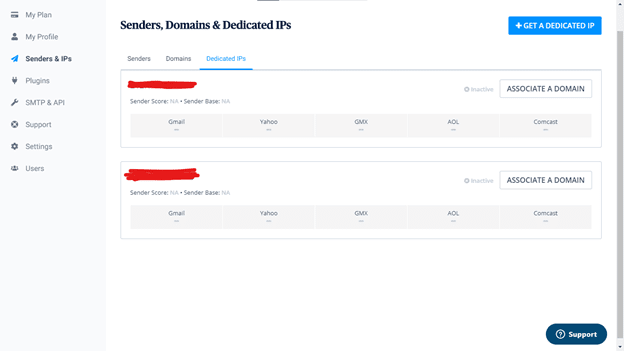
Above is a screenshot of the dedicated IP address. You’re required to use this instead of using the sender’s page once you have this enabled. You can either use your existing sender email domain name or you can create a new domain name altogether. Dedicated IP Address costs $145/annually, but it’s included for Gold and Enterprise users. Once you have created your dedicated IP addresses, you can start sending email campaigns/workflow emails with that sender’s email address.
What if Having a dedicated IP address is over my budget?
First, consider cheaper options to buy a dedicated IP.
Second, there is a way to raise your quota limit and that is to improve your engagement score! The solution above is only a “band-aid” solution to the actual problem. Once you switched back to a shared IP, your quota limit will get lowered again if you have a bad engagement score from the start. A good engagement score can have a healthy relationship not only to SendInBlue, but also with your customers since you’re respecting their preferences when receiving any emails. Below are some practices we’ve made that can improve your engagement score.
-
Send Marketing Emails to those who really want to receive it! Not all people in your business want to receive any marketing emails. If you continue to send emails to these people, there’s a high chance that they will mark your emails as SPAM. Spam emails are recorded by SendInBlue which adds to your “Complains” score.
-
Make sure you’re not sending any campaigns to any email addresses on the blacklist. This will result in a hard-bounce and can hurt your engagement score.
-
Clean up your contact list! Having an organized list of people who are interested in your marketing emails is a great idea for boosting your engagement score. Since they’re interested in your marketing emails, they will most likely open and click your emails which can result in a good engagement score. Good engagement score = High Quota Limit = More sending of workflow emails to your customers!







