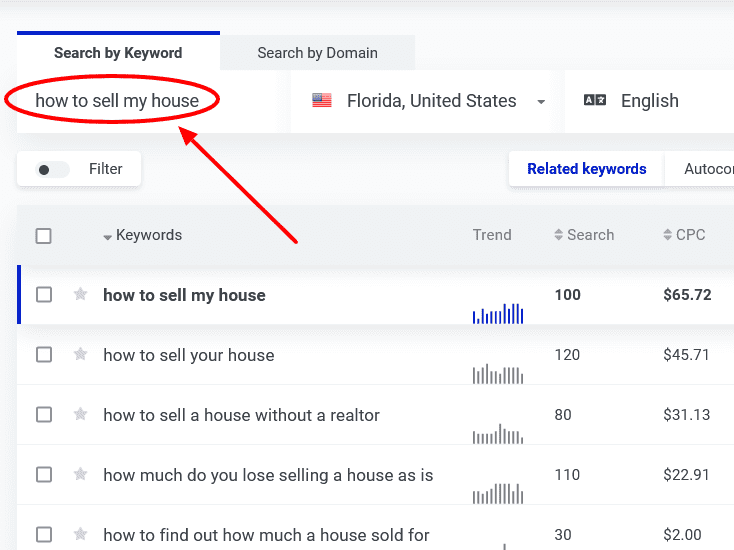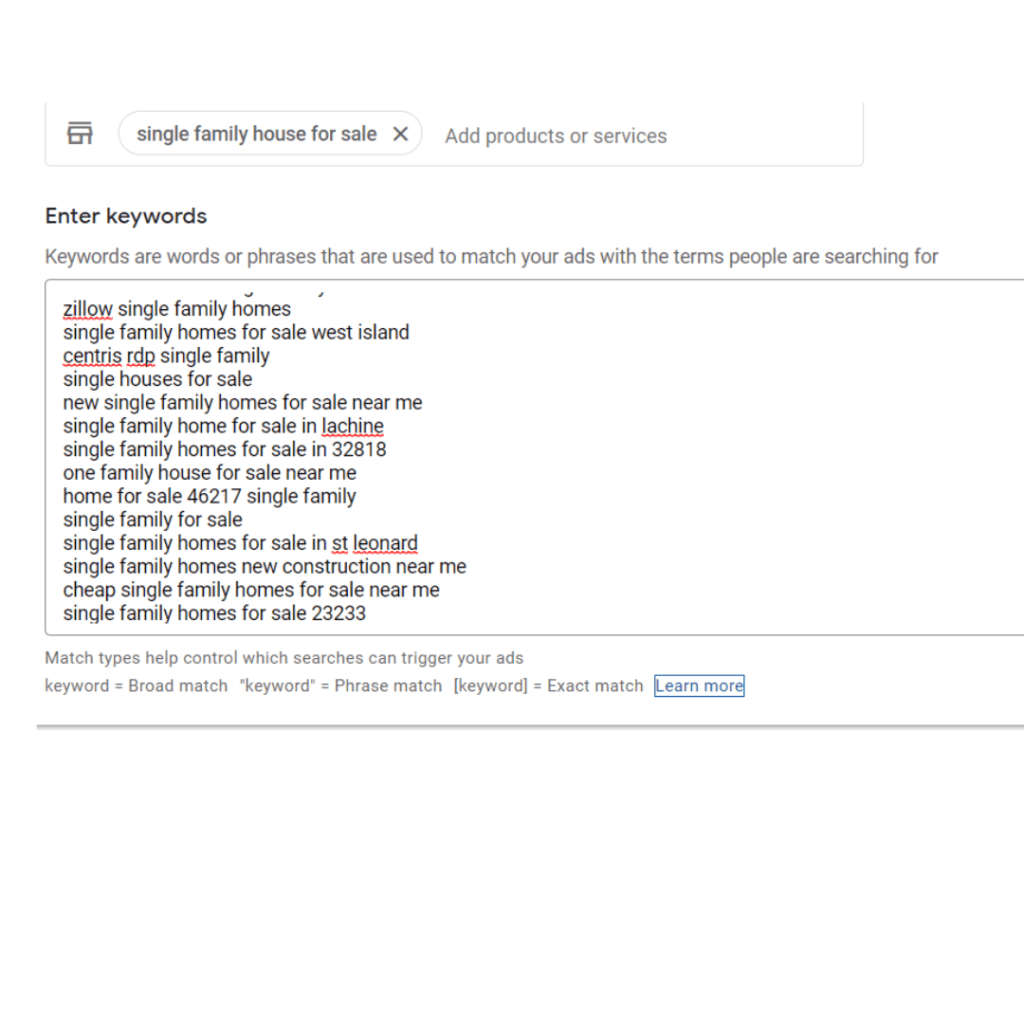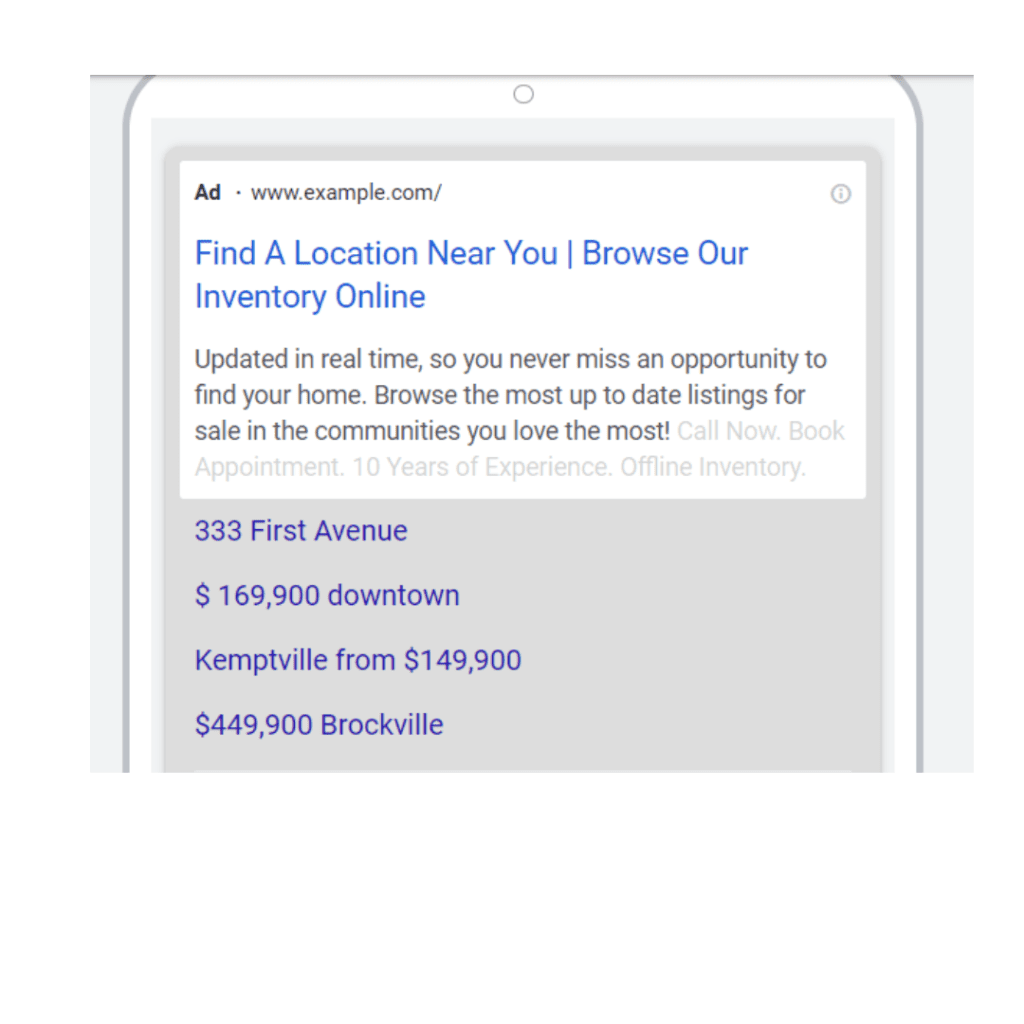This is a complete step-by-step tutorial on how to easily generate real estate leads with Google Ads! If you are a realtor or if you are interested in real estate Pay Per Click advertising, this tutorial is for you!
Popular blog posts
The first thing you probably want to do before creating a real estate advertising campaign is to find out what are the real estate advertising costs involved. Well, the average Cost Per Click (CPC) in real-estate, according to WordStream, is $1.36. No too bad compared to other sectors like financing or legal services. But is that the CPC you should aim for as a realtor? Perhaps not. In this tutorial we will teach you exactly how to run Pay Per Click (PPC) real estate campaigns on Google Ads, while keeping your CPC at $0.20 and your CTR (Click Through Rate) at 5.5%!
(Hey.. did you check out our Real Estate Sales Funnel Demo?)
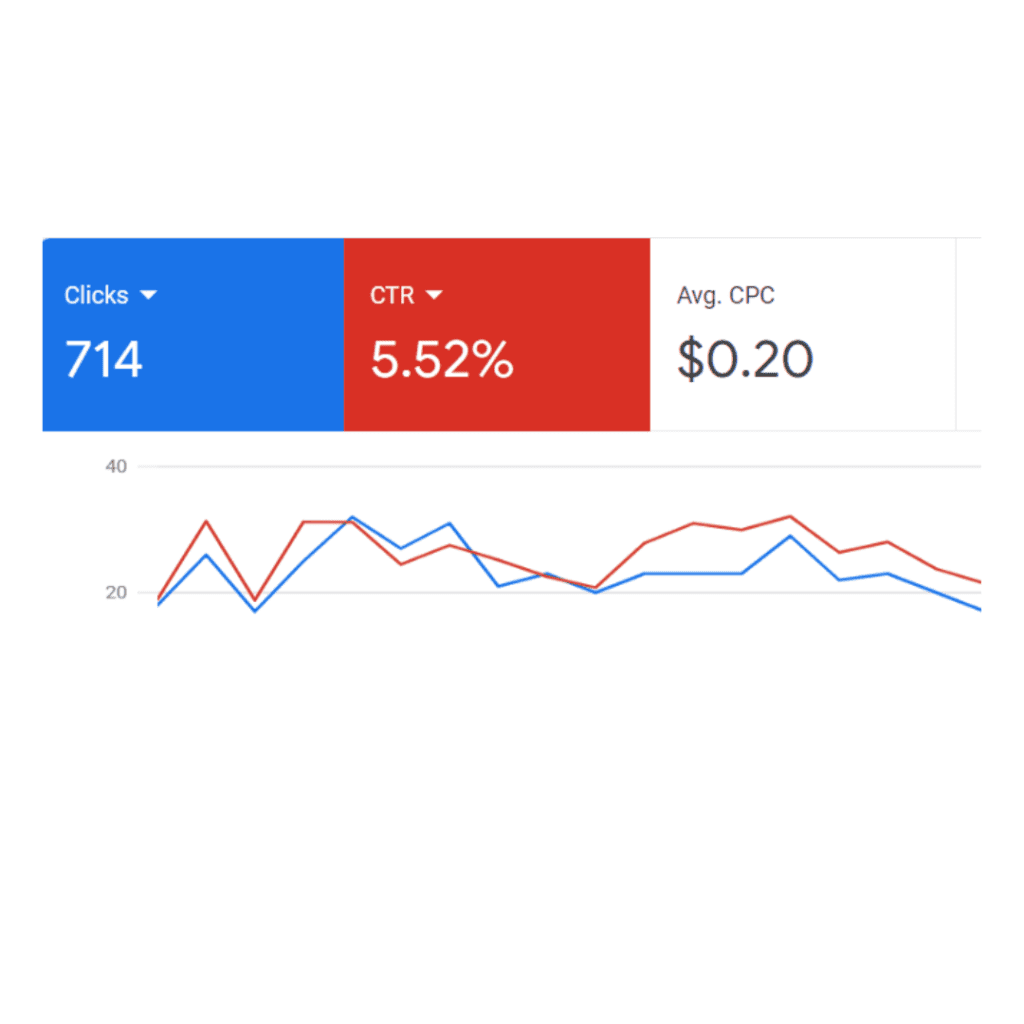
Without further ado, let’s get started!
Step 1: Open a Google Ads Account
Head to ads.google.com and open a Google Ads account. Your Ad account, just like any other Google app, will be associated with your Google account. If you don’t have an ad account, click on NEW GOOGLE ADS ACCOUNT.
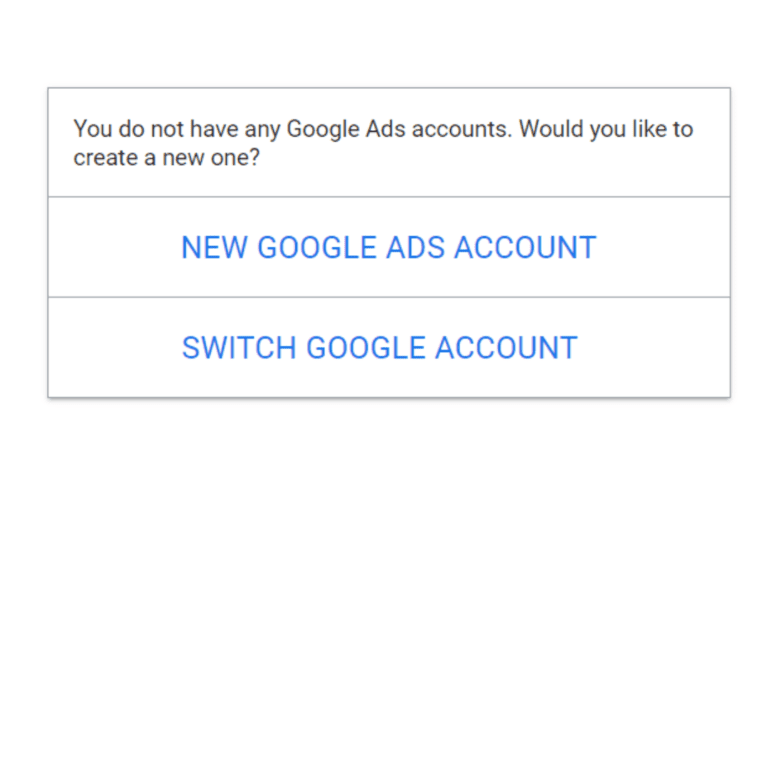
Skip the tutorial and click “Switch to Expert Mode”
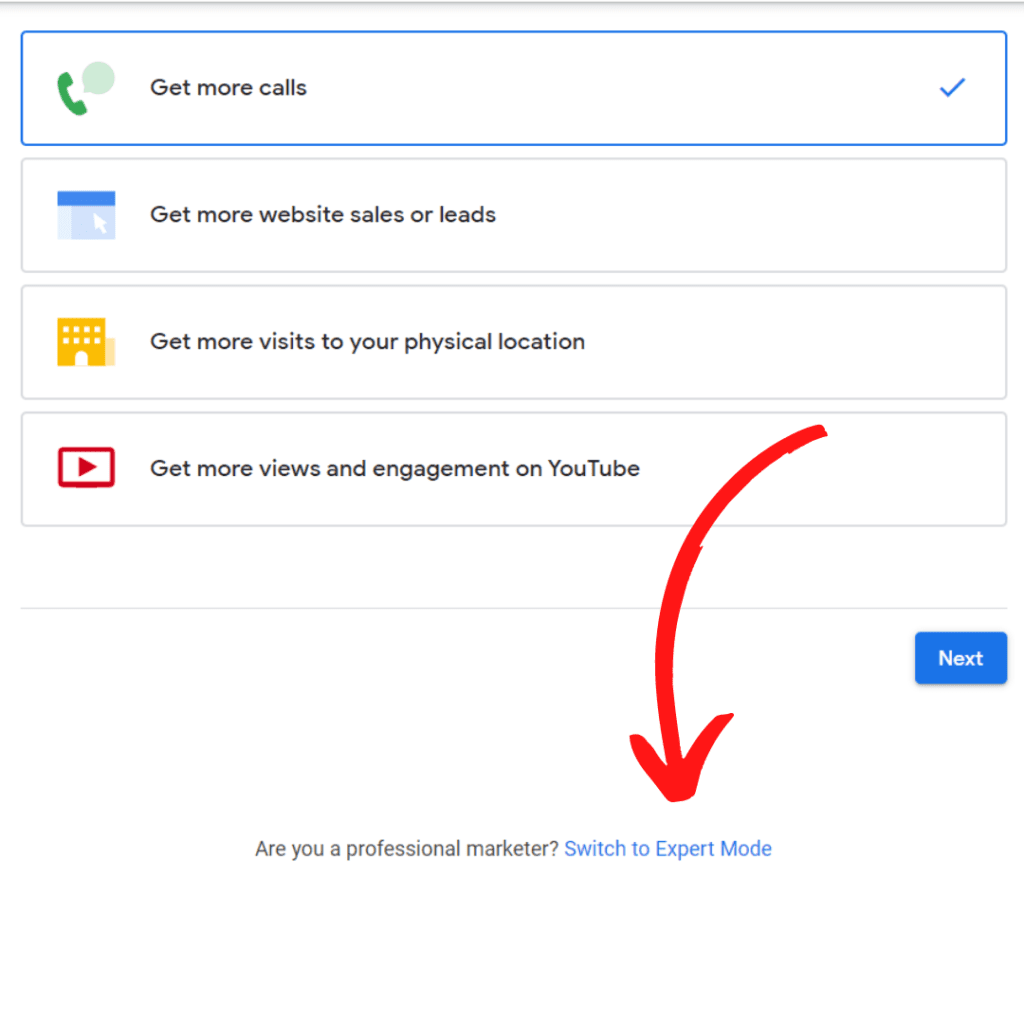
Step 2: Choose campaign goals and type
You will now be asked to choose your goals and the campaign type. We will choose Website Traffic as a goal and Search as a campaign type. Then click continue.
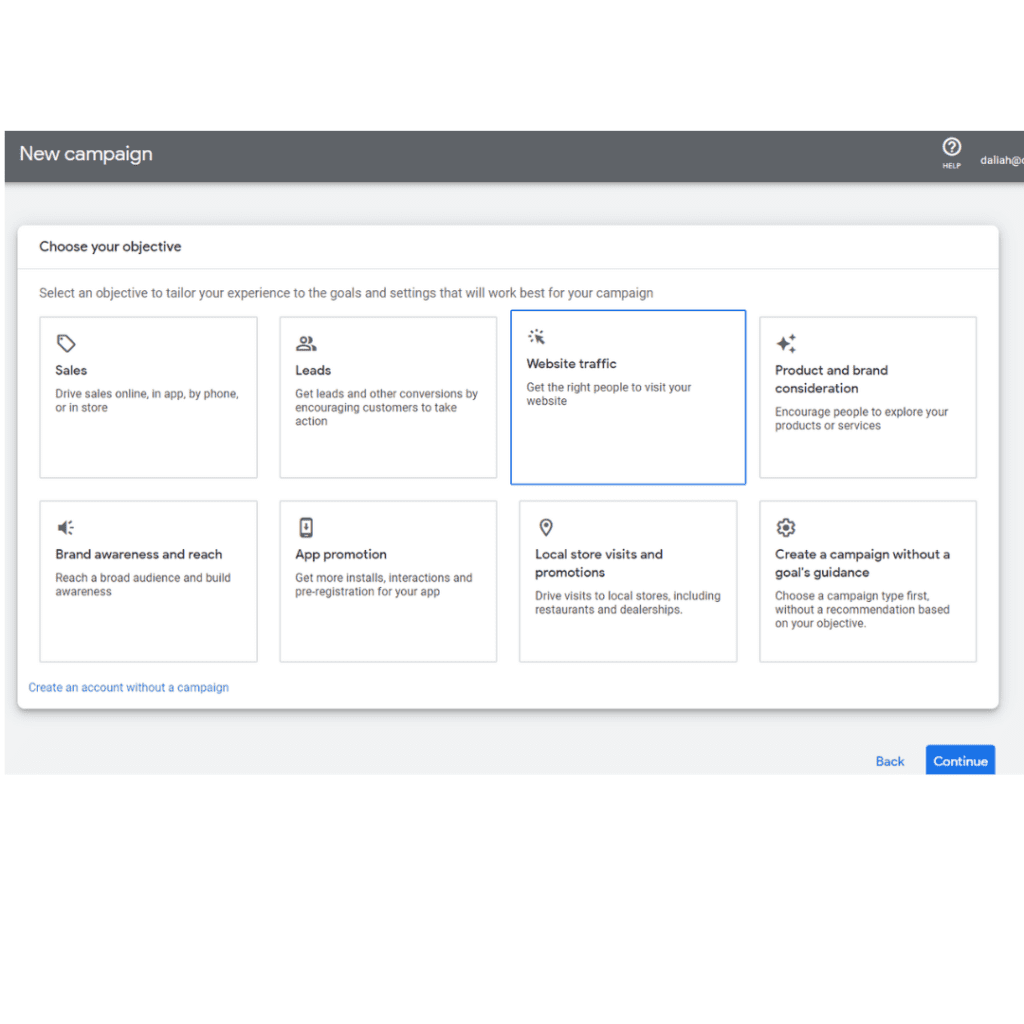
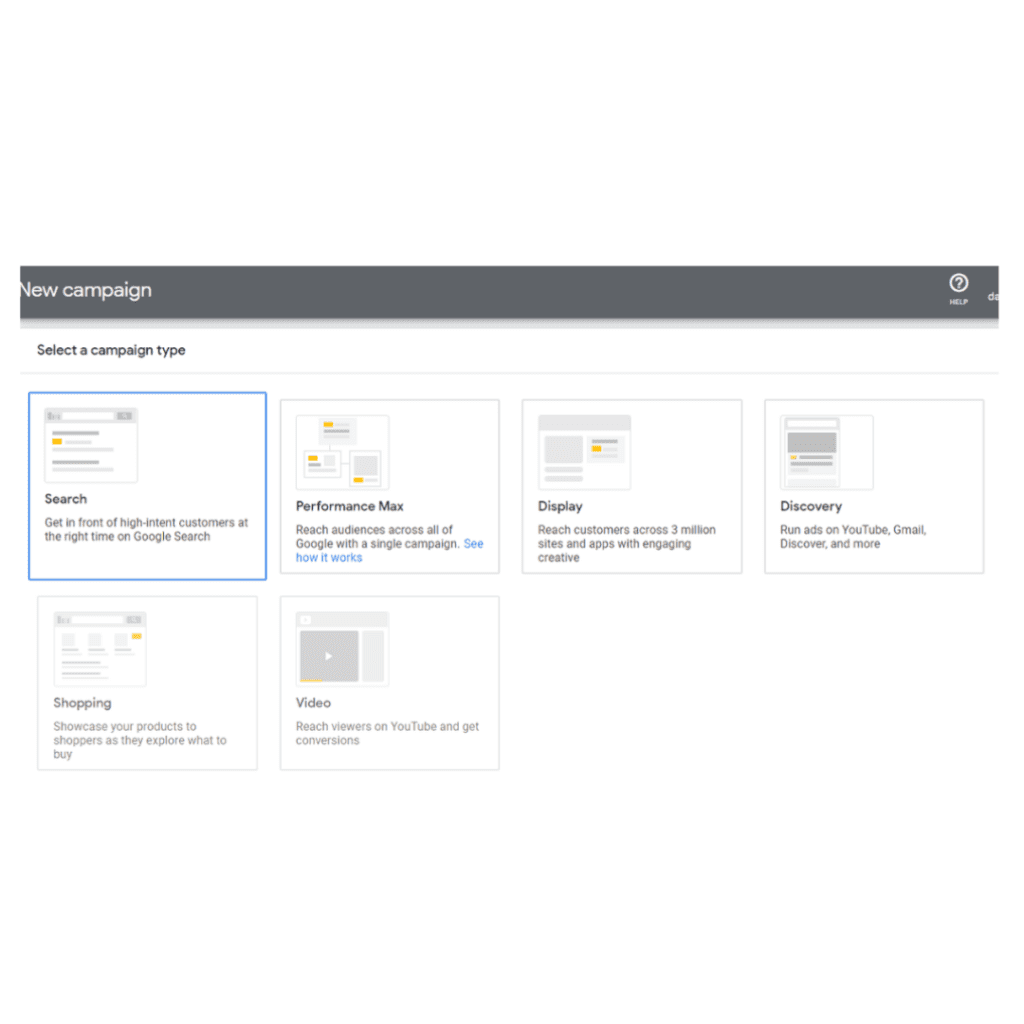
Step 3: Choose advertising network
Google will give you the option to choose your advertising network. Search network is basically the search results on Google Search and Google Maps. Display network combines a variety of apps and other sites so people will see you ads even though they didn’t search for listings. For this tutorial the display option is Not recommended as it will increase your Cost Per Click and decrease your Click Through Rate. Uncheck display network and only leave Search Network checked.
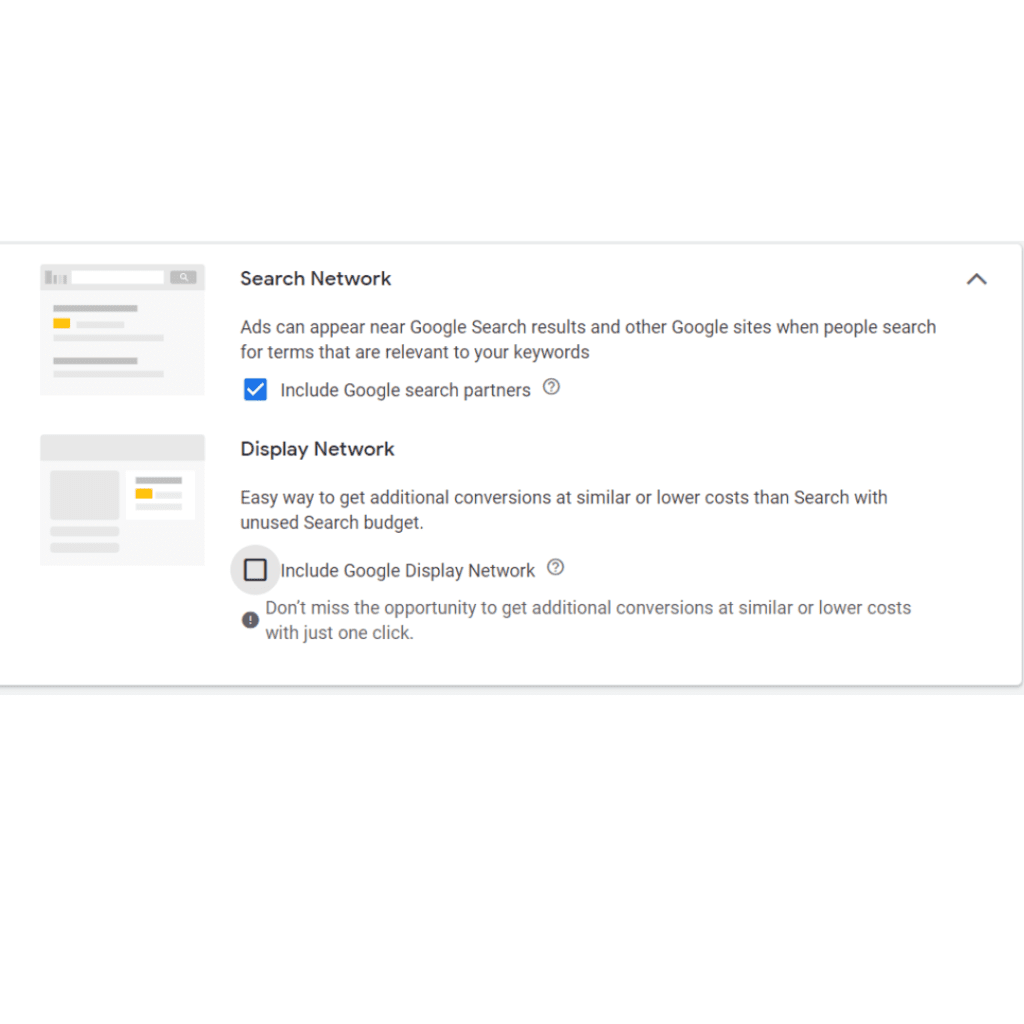
Step 4: Location targeting
Google Ads location targeting allows your real estate ads to appear only in the geographic locations that you choose. This means that your ads will be shown to people who are in the market for properties, located in the locations that you choose.
Remember, at this point you are selecting the geographic locations where your ads will be seen. Not necessarily the locations of your properties. So if you sell properties in Hollywood Florida but you want to target potential buyers from Tysons Virginia, target the latter.
You can also choose multiple locations or target large areas like counties or even countries.
However another way to go would be to target people who are interested in the location of your listings. In this case, target the areas where your listings are. After that, open “location options” and make sure to check “Target Presence or Interest”.
So for example, if your listings are in Hollywood FL, you can target not only those who live in Hollywood FL but anyone who shows interest in the Diamond of the Gold Coast.
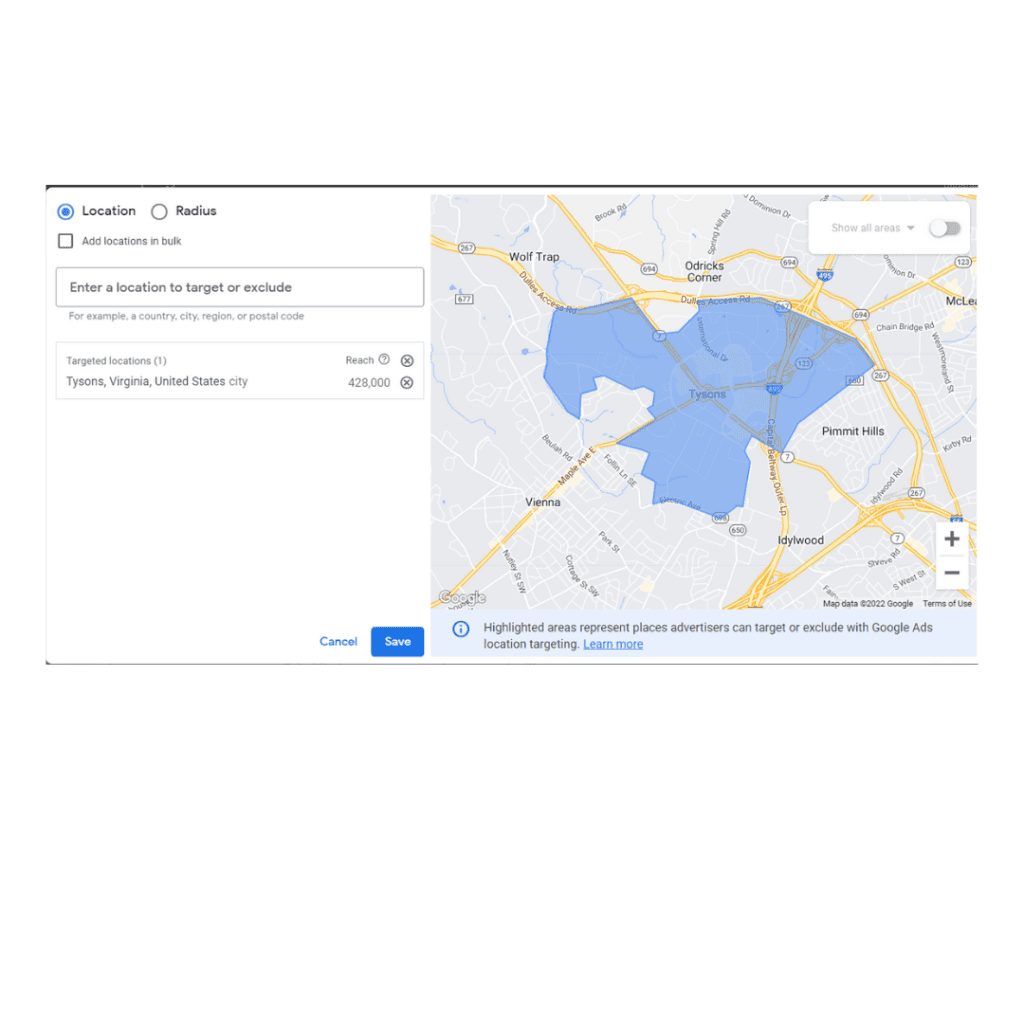
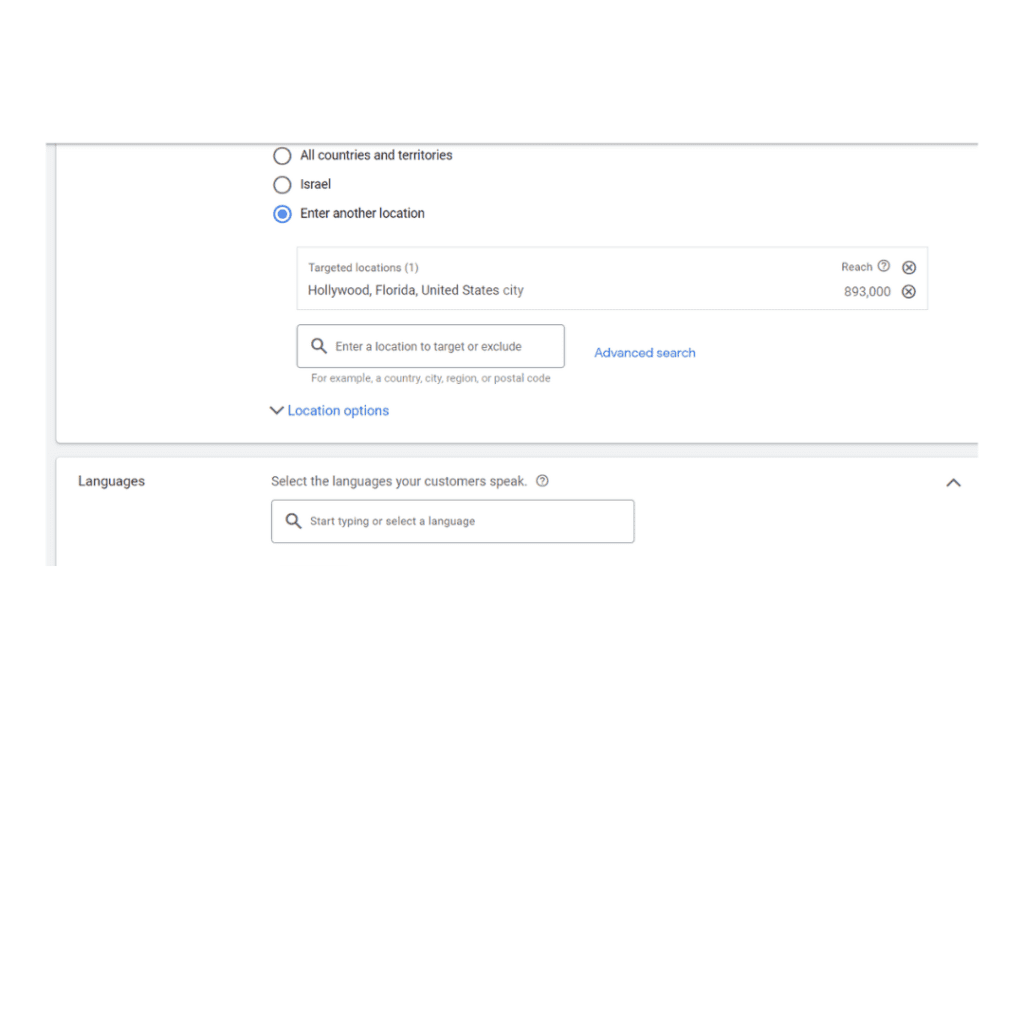
Step 6: Choose the language and your budget
If you target English speaking audience, choose English.
Also, choose your daily budget. It is recommended to stay at least above $18 per day.
Step 7: Audiences Segments
This is where it gets interesting!
Here you can have control over which real estate audience segments can see your ads across Google Search network.
If you type-in the words “real estate”, you will be suggested with really awesome and highly-effective audience segmentation options such as “People interested in purchasing or renting residential properties” or “People interested in purchasing a newly-constructed house or townhouse”. This tool allows you to target real estate prospects based on real estate segments. If you sale a single house property for example, you can target In-Market Segment for New House for Sale.
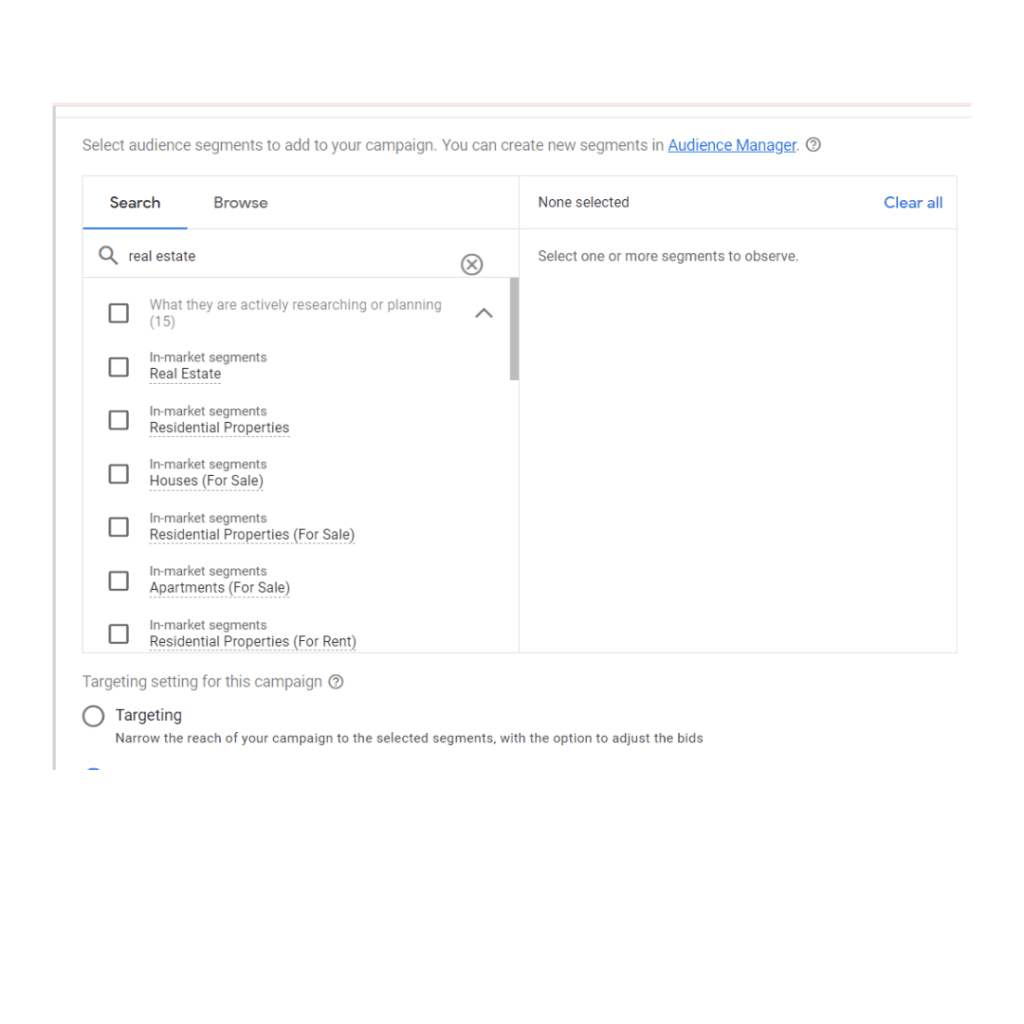
Select the segments that are related to purchasing houses or properties. You can also target people based on life event.
Leave the option “observation” checked.
Step 8: Real estate keywords
Keywords are the search terms, or part of search terms, that people use when searching on Google. When you set your keywords for your real estate campaign, you are asking Google to show your ad(s) to those who searched using those keywords. Basically what you do, is bidding on those keywords against other realtors or real estate advertisers.
Another thing to be aware of are Match Types of keywords. Here is how it goes:
If you simply type the keyword, it is a Broad Match. In Broad Match, ads may show on searches that are related to your keyword, which can include searches that don’t contain the keyword terms.
For example if the keyword is Multi Family for Sale Cooper City, your ads can appear even on searched that are slightly related to that keyword. That means that if someone will search for how many multi family units are in Cooper City, it is possible that you ad will appear. If the person searching is not in the market for multi family properties in Cooper City and all they want is to run a market research about these properties in the area, you risk spending money on irrelevant clickers.
If you add ” before and after your keyword, it will be a Phrase Match. Phrase Match will appear on related searches. It will reach less searches than Broad Match and more searches than “Exact Match”.
?
Step 9: Create your ad
First set your Final URL. This is where the clickers on the ad will be directed to. If the final URL is your home page, place it there. However, please remember that segmentation is key in real estate marketing. So if your ad targets specific audience, make sure to create a dedicated landing page and sales funnel, and place its URL instead of your home page.
Next, choose your headlines.
Google will recommend headlines based on your keywords. The system will ask you to match each headline to a keyword. WHY? Because when a person types a keyword on Google search, they are most likely to click on the ad that has the very keyword that the headline is made of. Since you will be choosing several headlines, the ad with the headline that is associated with the keyword-searched will appear.
Since the ad will combine few headlines together, you can add other headlines to enhance the its strength.
For example:
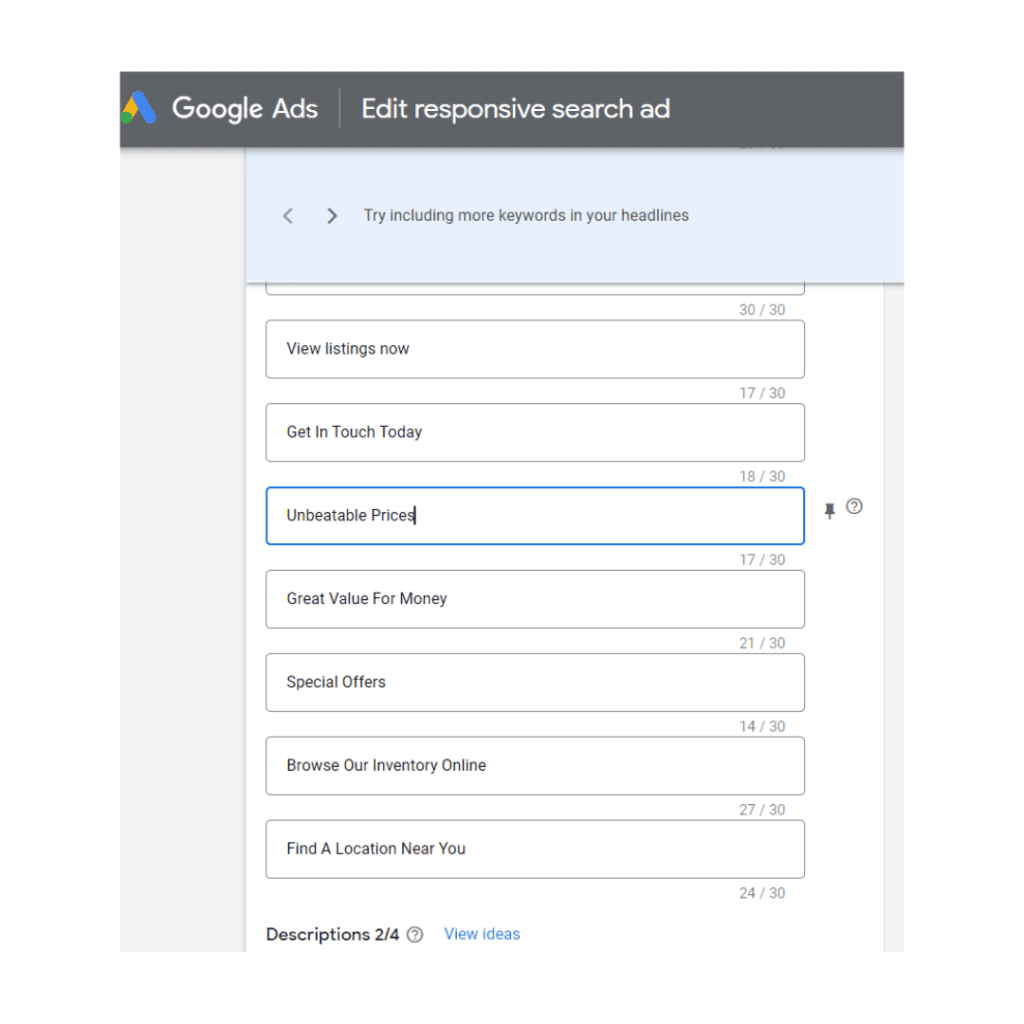
Next, write description
Suggested descriptions can be:
“Browse the most up to date listings for sale in the communities you love the most!”
Or
“Updated in real time, so you never miss an opportunity to find your home!”
Step 10: Create Extensions
Ad extensions are extremely effective with real estate ads!
If you have several listings for example within the same area, and it makes sense to have one ad for several listings, you can create a specific extension to each listings’ URL.
This is how the ad will look like with the extensions:
Step 10: Run your ad!
This is it! Your real estate search ad for buyers will go under a review process and should be approved within a short time! Your ad will be live and you will be able to track its performance on your dashboard!
Don’t forget! Even the best ad in the world, needs a good funnel to convert! Your goal is to sell properties, not to run ads! Make sure that all your marketing components are professionally in place and orchestrated to work together! Just like your PPC ads, SEO, Social Media and Email Marketing! All of them are highly important parts of your real estate lead generation and sales process!
Need our help? Our chat is one click away! Let us run your ads for you!
Best of luck,
The Omni Team