When you send cold emails, you might think they all reach their targets. But, many times, they don’t. Sometimes, you get a bounce-back message explaining why. This often happens if the email address is wrong.
But, the truth is, only 8.5% of cold emails get a reply. This means 91.5% of them don’t reach their destination. So, what’s stopping the other 91.5%?
In this article, we’ll cover why emails don’t reach their targets. We’ll also share tips to make sure your cold emails get through. We’ll look at common issues like wrong addresses and spam filters. And we’ll give you practical advice to improve your email campaigns.
Key Takeaways
- Poor email deliverability is a widespread issue, with only 8.5% of cold emails getting replies on average.
- Multiple factors, including invalid addresses, spam filters, and technical issues, can prevent emails from reaching inboxes.
- Understanding the root causes of email deliverability problems is crucial for improving the success of your cold outreach campaigns.
- Implementing best practices for email list hygiene, content optimization, and sender reputation management can significantly boost your inbox placement rates.
- Monitoring your email metrics and using the right tools can help you identify and address deliverability issues more effectively.
What is Email Deliverability?
In the world of cold email outreach, your main goal is to get your messages into the right inboxes. This is where email deliverability comes in. It’s the chance your emails will land in the inbox, not in the trash or bounce back.
Keeping a high email deliverability rate is key for your cold email success. If your emails don’t make it, your outreach will suffer. This can mean missing out on chances to engage and generate leads. In fact, 1 in 5 emails fail to reach the inbox, showing how vital email deliverability is.
Factors Affecting Email Deliverability
Many things can affect how well your cold emails do, both good and bad. Knowing these can help you boost your email inbox placement and sender reputation. Important factors include:
- How you write and structure your email (e.g., avoiding spam words, not too many links or attachments)
- Your sender reputation (e.g., how well-known your domain and IP are, how people interact with your emails)
- Using email authentication protocols (e.g., SPF, DKIM, DMARC)
- Keeping your email list clean and checking addresses
- Getting new email accounts or domains ready
- Staying away from things that trigger spam filters (e.g., spam-like content, weird subject lines)
By working on these areas and following best practices, you can make your cold emails more likely to get through. This will help your outreach and lead generation do better.
“Email deliverability is the lifeblood of any successful cold email campaign. Without it, your outreach efforts are doomed to fail.”
Reasons Why Your Emails Aren’t Reaching Their Destination
Ever felt frustrated when your cold emails don’t get a response? You’re not alone. Many things can stop your emails from getting to where they’re meant to go. Let’s look at some common reasons why your emails might not be making it.
Invalid Email Addresses
One big reason emails don’t get delivered is because of wrong or old email addresses. If you send to an address that doesn’t exist or is no longer used, it won’t reach the person. It’s important to have the right and latest contact info for your cold email campaigns.
Spam Filters and Recipient Servers
Spam filters and servers also play a big part in whether your emails get to the inbox or not. Keywords, too many attachments, or your sender’s reputation can set off these filters. A clean email list and careful content can help you get past these hurdles.
SMTP Settings
Even with the right addresses and avoiding spam triggers, wrong SMTP settings can still block your emails. Making sure your SMTP settings are correct and up-to-date is key for getting your emails delivered.
Malware Attacks
Malware or viruses in your email system can also block your messages. Keeping your systems and software updated with the latest security patches is crucial to avoid these problems.
Attachments
Attachments can be useful in emails, but they can also cause issues. Big files or certain types might trigger spam filters or get blocked by servers, keeping your message from reaching the inbox.
Knowing why your emails might not be delivered is the first step to better cold email success. By tackling these common problems, you can boost your chances of getting your messages through and connecting with your audience.
| Reason | Description | Impact on Deliverability |
|---|---|---|
| Invalid Email Addresses | Sending emails to addresses that no longer exist or have been abandoned. | High impact – emails will bounce back and never reach the intended recipient. |
| Spam Filters and Recipient Servers | Emails being flagged as spam due to certain keywords, excessive attachments, or sender reputation. | High impact – emails may be directed to the junk folder or blocked entirely. |
| SMTP Settings | Incorrect Simple Mail Transfer Protocol (SMTP) configuration preventing emails from being delivered. | Moderate impact – emails may not reach the intended inbox if the SMTP settings are not correctly configured. |
| Malware Attacks | Malware or viruses infiltrating the email system, causing messages to be blocked or quarantined. | High impact – emails may be blocked or quarantined by recipient servers. |
| Attachments | Large file sizes or certain file types triggering spam filters or being blocked by recipient servers. | Moderate impact – emails with problematic attachments may be directed to the junk folder or blocked. |
By tackling these common email delivery issues, you can improve your cold email success. This means more of your messages will reach their destinations and connect with your audience.
Invalid Recipient Address
Many times, your cold emails might not reach their targets because of wrong email addresses. It’s easy to make mistakes when typing or getting addresses from unreliable sources. When you send an email to a non-existent address, you get a bounce-back message saying the email couldn’t be delivered.
Statistics from GlockApps show that in January 2024, a quarter of emails sent to Yahoo, AOL, Hotmail, and Outlook didn’t get through. Also, one in ten emails to Gmail users failed to deliver. These numbers highlight how common it is for emails to bounce back due to wrong addresses.
Even small errors, like typing “gamil.com” instead of “gmail.com,” can cause big problems. With stricter email authentication rules, like those Google and Yahoo introduced in February 2024, it’s key to ensure your domain is properly authenticated. This helps your emails land in the inbox instead of the spam folder.
| Email Provider | Undelivered Emails |
|---|---|
| Yahoo, AOL, Hotmail, Outlook | 25% |
| Gmail | 10% |
To avoid these issues, always double-check email addresses before sending. Using email verification tools can help spot and remove invalid email addresses and bounce-back messages from your lists. Keeping your contact database clean and accurate boosts your email deliverability and ensures your cold emails reach their targets.
Email Sent to Junk or Spam Folder
Many cold emails don’t make it to the inbox. They often end up in the junk or spam folder. This is because email services have special folders for suspicious messages.
Some cold emails might look like spam, even if it’s not intentional. This can lead to them being sent to the junk folder. Sending to lots of people at once can make this problem worse.
Avoiding the Spam Trap
- Stay away from words and phrases that spam filters don’t like in your emails.
- Keep your text and HTML in balance to look professional, not spammy.
- Make sure you have a clear way for people to unsubscribe, as the law requires.
- Keep an eye on how well your emails are delivered and your sender score.
| Spam Filter Triggers to Avoid | Best Practices to Improve Deliverability |
|---|---|
|
|
By understanding spam filters and junk folder issues, you can boost your cold email success. This way, more of your emails will reach their destination and connect with your audience.
“Effective email deliverability is crucial for the success of any cold email campaign. Paying attention to the factors that could send your messages to the spam folder can make all the difference in your outreach efforts.”
The Recipient Server Blocked Your Email
Businesses often face the challenge of their cold emails being blocked. This can happen for many reasons. These include links to harmful websites, malware, or viruses in the email.
Email servers protect users by detecting and blocking harmful emails. If your email is seen as malicious, it won’t reach the recipient’s inbox. This makes your outreach efforts useless.
To avoid email blocks, make sure your content is clean. Check the websites and resources in your emails. Avoid anything that could be seen as suspicious or harmful.
Also, keep a good sender reputation by following best practices. Use authentication protocols like SPF, DKIM, and DMARC. These help show your email is legitimate and less likely to be blocked.
| Tactic | Description |
|---|---|
| Implement Email Authentication | Set up SPF, DKIM, and DMARC to verify the authenticity of your emails and improve deliverability. |
| Avoid Malicious Content | Ensure your emails do not contain links to malicious websites, malware, or viruses. |
| Warm Up Your Email Account | Gradually increase your email sending volume over time to build a positive sender reputation. |
| Monitor Metrics | Track key metrics like bounce rates, spam complaints, and engagement to identify and address issues. |
By following these steps, you can lower the chance of your cold emails being blocked. This will make your outreach efforts more effective.
“Proper email deliverability is crucial for effective cold email outreach to ensure messages reach their intended audience.”
SMTP Settings
Even with great cold email campaigns, wrong SMTP settings can stop your emails from getting through. [https://www.omnionlinestrategies.com/inbox-it-the-complete-guide-to-cold-email-deliverability/] SMTP problems can lead to emails not being delivered. This can be really frustrating and means you miss out on connecting with potential customers.
Common SMTP Pitfalls to Avoid
There are several SMTP issues that can stop your cold emails from reaching inboxes. Here are some common ones:
- Authentication Issues: Most SMTP servers need you to log in to send emails. If your login details are wrong, your email won’t go through.
- Domain Authentication: Email providers use DKIM, SPF, and DMARC to check if you’re who you say you are. If these checks fail, your emails might get blocked.
- Incorrect Server Configuration: Mistakes in SMTP settings, like the wrong port or server address, can stop your emails from being sent.
- Blacklisting: If your SMTP server is seen as suspicious, emails from it might get blocked by recipient servers.
- Content Filtering: Some SMTP servers have filters to catch spam. If your email looks like spam, it might get blocked too.
Fixing these SMTP problems can help your cold email campaigns reach more people. This can lead to better results for your outreach efforts.
| SMTP Setting | Recommended Best Practice |
|---|---|
| SMTP Port | Use alternative ports like 587 or 465 if ISPs block the standard port 25 |
| Authentication | Ensure accurate login credentials and implement two-factor authentication when possible |
| Domain Authentication | Properly configure SPF, DKIM, and DMARC records to verify your domain |
| Blacklisting | Monitor your SMTP server’s reputation and take steps to avoid being blacklisted |
| Content Filtering | Optimize your email content to avoid triggering spam filters |
By focusing on these SMTP issues, you can make sure your cold emails get delivered. Keep your SMTP settings updated and watch your email performance. This will help you succeed in your cold email outreach.
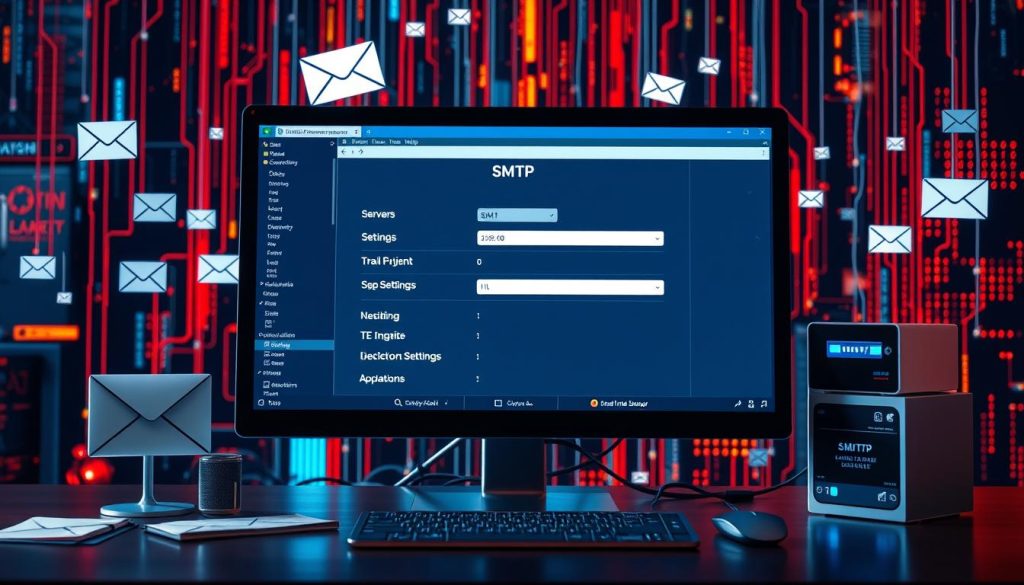
Malware Attack
Malware attacks are a big worry for email users and marketers. These harmful programs can sneak into your email account. They might send spam or spread malware to your contacts.
When people get these emails, they might think you sent them. This can hurt your reputation and make it harder to send emails.
Email worms are a type of malware that can spread fast. They can send emails to all your contacts. Even with strong security, hackers can still find ways to get into your email.
If you think your email has been hacked, act fast. Check your device for malware, change your password, and tell your contacts. Also, make your email safer by using two-factor authentication and DMARC.
| Malware Attack Statistics | Value |
|---|---|
| Email Worms Causing Spam Propagation | Increasingly rare due to strong security measures |
| Impact on Sender Reputation | Significant, as recipients may blame the account owner for the suspicious emails |
| Recommended Actions |
|
Stay alert and protect your email to avoid malware attacks. This way, you can keep your reputation strong. Your messages will get to the right people.
Attachments
Email attachments can be both good and bad for cold email success. They offer useful info but can also block your message from reaching the inbox.
Attachments often lead to more bounced emails. This is because many systems limit file sizes or block attachments to prevent malware. It’s a big security risk.
Attachments also make your email bigger. This can trigger spam filters, especially on mobile devices with small storage. It’s hard for users to download big files.
- Optimize attachment size and test send times to minimize bounce rates.
- Use cloud-based file sharing services like Dropbox or Google Drive to improve email delivery.
- Focus on making your subject line better and personalizing your emails to get more responses.
- Think about adding email encryption to build trust and security.
Attachments can be useful, but they also come with risks. By being smart about attachments, you can make your cold emails more effective. This way, your messages are more likely to land in the right inbox.

“Emails with attachments can significantly impact deliverability, so it’s essential to find the right balance between providing valuable content and optimizing for successful inbox placement.”
Tips to Enhance Cold Email Deliverability and Metrics
Getting your emails delivered is key to cold email success. Some factors are out of your control, but you can take steps to improve delivery. Here are some tips to help your emails land in the inbox and boost your metrics.
Implement Robust Email Authentication
Strong email authentication is a must for better deliverability. Make sure your domain has:
- SPF (Sender Policy Framework) to show who can send emails for you.
- DKIM (DomainKeys Identified Mail) to check your emails’ integrity.
- DMARC (Domain-based Message Authentication, Reporting and Conformance) for full email protection and reporting.
Warm Up Your Email Sending Reputation
Slowly increase your email sending to show you’re legit. Start with a few emails to people you know. Then, send more over time to build a good reputation.
Craft Compelling Subject Lines
The subject line grabs attention first. Write it well to get more opens. Stay away from spam words and use proper capitalization. Make it interesting to get people to open your emails.
Personalize Your Emails
Personal emails get more opens and engagement. Use the recipient’s name and tailor the content. Adding their name in the subject line helps too.
Monitor Results and Maintain List Hygiene
Keep an eye on your email metrics and clean your list. Remove hard bounces to keep your list quality up. This helps avoid deliverability issues.
By following these tips, you can improve your cold email delivery. This will help you reach more people effectively.
“Nearly 85% of emails received by users are regarded as spam. Maintaining a positive sender reputation and focusing on engagement metrics is crucial for successful email deliverability.”
Conclusion
Understanding why cold emails don’t reach inboxes is key to email marketing success. By following the tips in this article, we can boost our cold email deliverability. This means our emails will land in the right inboxes.
Improving our sender reputation and avoiding spam filters are important. These steps help our cold emails reach their targets. Let’s keep working on our strategies for better results.
Some issues, like blocked email servers, are hard to control. But, we can still improve our cold email success. By focusing on good subject lines, email content, and sender reputation, we can see big changes.
Tracking metrics like open rates and response rates helps us get better. Even small boosts in deliverability can lead to more leads and business growth. Let’s use data to make our cold emailing better and more effective.
FAQ
What is email deliverability?
Email deliverability is how likely your emails are to reach the inbox of the recipient. It doesn’t count emails sent to wrong addresses or those whose inboxes are full.
What are some common reasons why emails aren’t reaching their destination?
Emails might not reach their destination for several reasons. These include sending to wrong addresses, being marked as spam, or server blocks. Other reasons include SMTP issues, malware, and attachment problems.
Why do invalid recipient addresses cause email delivery issues?
Sending to a non-existent address results in a bounce-back message. This message tells you the address doesn’t exist.
How can emails end up in the junk or spam folder?
Emails often land in the junk or spam folder. This happens if they look like spam or have similar content. Even normal emails might end up there if they look like spam.
How can the recipient server block your email?
The recipient server might block your email if it has links to harmful sites. This includes malware or viruses.
What SMTP issues can prevent your email from reaching its destination?
SMTP issues can stop your email from getting through. These include authentication problems, domain issues, and server misconfigurations. Blacklisting and content filtering also play a role.
How can a malware attack impact email deliverability?
A malware attack can harm your email deliverability. If your account is compromised, it might send spam. Although rare, email worms can still spread malware.
How can email attachments affect deliverability?
Attachments can often block your email from reaching the recipient. Even common files like DOCs and PDFs might get blocked. This can send your email to spam.
Source Links
- 5 Key Reasons Your Cold Emails Get Ignored and Proven Solutions
- Avoid Spam Filters: 7 Expert Tips for Sending Effective Cold Emails – Growleady
- Cold Email Deliverability: The Ultimate Guide To Reach The Inbox In 2024 – PersistIQ
- The Ultimate Guide to Email Deliverability [With Examples]
- Email Deliverability Issues: Common Causes and How To Fix Them
- Why Aren’t Your Emails Reaching Their Destination? | QuickMail
- No Response from Cold Email – How to Fix it?
- Email Deliverability: The Only Guide You Need to Land Your Emails Where They Belong
- How To Improve Your Cold Email Deliverability in 2024
- 7 Reasons for Your Emails not Being Delivered and How to Fix – GlockApps
- Send Cold Email Without Getting Blocked
- What is the Difference Between Bounced and Invalid? – Woodpecker
- Send Cold Emails Without Blocking Your Email Account
- How to Avoid Spam Folder for Cold Emails – ColdIQ
- 5 Fixes To Prevent Your Cold Emails From Going to Spam
- How to Send Cold Emails Without Blocking Your Email Account?
- Discover How to Send Cold Email Without Getting Blocked | Alore
- How to Send Cold Emails Without Getting Blocked in 2023 – Nureply Blog
- Smtp Error Troubleshooting: Resolving Issues In Cold Email Delivery – Mystrika – Cold Email Software
- Boost Cold Email Delivery: The Ultimate SMTP Server Setup Guide
- Ep 12: Why Your Cold Emails Are Going Into the Junk Folder?
- The Complete Cold Email Deliverability Guide To Hit Inboxes
- The Impact Of Email Attachments On Cold Email Deliverability – Mystrika – Cold Email Software
- Attachments in Cold Email – Should We Ever Use Them?
- 15 Pro Tips to Improve Cold Email Deliverability- Webdew
- How to Achieve Cold Email Success with Deliverability Setup
- Ultimate Guide to Cold Email Deliverability
- Why Your Cold Emails Suck
- 6 reasons why your cold email outreach campaign isn’t working — Stripo.email
- Why Cold Emails Won’t Work (Real Life Evidence)


