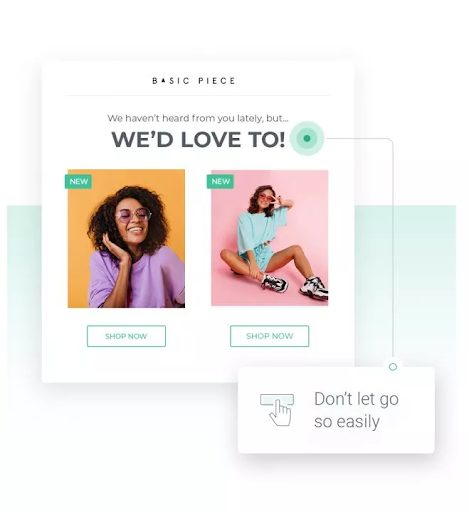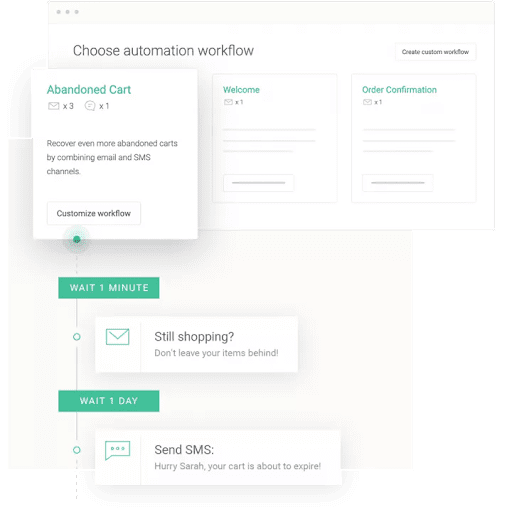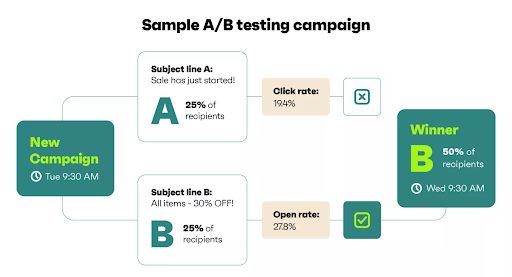If you run a WooCommerce store, you probably know that email automation is one of the best ways to increase your earnings. In fact, a whopping 75% of businesses use at least one marketing automation tool to market their products and services.
With that said, some merchants aren’t making the most out of the tools at their disposal: Data shows that 16% of marketers admit that building effective automations is their biggest challenge.
So, in this blog post, we’ll go over some of the most essential WooCommerce email automation tips to help you start making more sales today!
Recent posts
1. Use multiple channels for your WooCommerce email automations
Before making a purchase, 72% of customers prefer communicating with companies via multiple channels. Needless to say, if you’re wondering how to boost your sales on WooCommerce, you should go omnichannel–it’s really a game-changer.
So, how can you use WooCommerce marketing automation to make this happen?
Start by choosing the right email marketing automation platform that integrates well with your WooCommerce store, such as Omnisend.
Integrating Omnisend with your WooCommerce store will help you easily harness the power of omnichannel marketing to create and send automated emails, SMS, and web push notifications, as well as retargeting campaigns on social media platforms like Google and Facebook.
With just a few clicks, you can decide which marketing channels to use for interacting with your subscribers. Best part? You can modify your strategy based on which platform you’re using to engage your audience, and this works wonders for boosting sales.
2. Use pre-built workflows to create automations easily
Three of the most popular pre-built automation workflows are:
Welcome emails: Reach out to a new subscriber and engage them from the get-go.
Win-back emails: Regain a customer’s interest after they’ve stopped engaging with your previous messages.
Abandoned cart recovery emails: Remind shoppers about the products they’ve left behind and entice them to come back and complete their purchase.