In today’s world, email is a key way we communicate. Every day, 319.6 billion emails are sent. This makes email vital for both businesses and people. Yet, not all emails are the same. Some are personal, while others are from companies trying to find new customers.
These unwanted messages, known as “cold emails,” carry risks. It’s important to know and tackle these risks. Email providers fight spam to help your emails reach their destination. Knowing why emails might get blocked is key to success in cold emailing.
Key Takeaways
- Cold emails, or unsolicited messages sent to someone without prior contact, come with inherent risks that businesses must address.
- Email deliverability, the likelihood that your email will reach the intended recipient’s inbox, is a critical factor in the success of cold email campaigns.
- Understanding the factors that can cause email blocking, such as bad reputation, bad trigger words, and spammy content, is essential for ensuring successful cold email campaigns.
- Shared IP addresses can negatively impact email deliverability and reputation, while dedicated IP addresses offer greater control and customization options.
- Consistent sending patterns, high-volume mailing, and reputation management are crucial for maintaining a positive sender reputation, especially with dedicated IP addresses.
Understanding Cold Emails and Deliverability
In today’s digital world, cold emails are a key strategy for businesses. They help connect with potential customers or partners. But, success depends on deliverability – getting the email to the inbox.
What is a Cold Email?
A cold email is sent without prior contact. It’s used in business to start conversations, offer products, or explore partnerships. The goal is to grab attention and overcome initial hesitation.
What is Deliverability?
Deliverability means an email reaches the inbox. Email providers check if an email is legit. Things like sender reputation and content matter. Keeping a good reputation and following best practices helps avoid spam filters.
“99% of email users check their inboxes daily, underscoring the importance of emails reaching subscribers’ inboxes.”
Understanding cold emails and deliverability helps businesses. It boosts outreach, increases visibility, and drives campaign success.
Benefits of Cold Emails
Cold emailing is a smart and cost-effective marketing way for businesses to find new customers. It’s great because you don’t need to spend a lot of money. You don’t have to buy ads or other marketing stuff.
Another big plus is that cold emailing lets you reach decision-makers easily. Many people like to talk via email. So, it’s a good way to get your message to the right people.
Also, cold emailing can help you stand out in a busy market. By making your emails personal and interesting, you grab your audience’s attention. This makes your business different from others.
In summary, cold emailing is cheap, helps you find important people, and makes your business unique. Using this strategy, you can get more leads and grow your customer base.
What Causes Email Blocking?
When you send cold emails, keeping a good sender reputation is key. This helps your messages get to the right people. But, several things can cause emails to be blocked, making your outreach harder. Here are the main reasons for email blocking that cold email marketers need to know.
Bad Reputation
Your sender reputation is based on your emailing history. It’s important because email providers check if you’re trustworthy. A bad reputation can send your emails to spam folders or block them. High bounce rates, spam complaints, and low engagement can hurt your reputation.
Bad Trigger Words and Spammy Content
Email providers use spam filters to check your messages. Words like “free,” “guaranteed,” or “act now” can trigger these filters. Also, too much promotional language, lots of punctuation, and all-caps text are seen as spammy. This can hurt how well your emails get delivered.
| Trigger Word | Spam Risk |
|---|---|
| “Free” | High |
| “Guaranteed” | High |
| “Act now” | High |
| “Buy now” | High |
| “Earn extra cash” | High |
To make sure your cold emails get through, keep a good sender reputation and avoid spammy content. Knowing why emails get blocked helps you improve your cold emailing. This can make your emails more likely to be delivered.
Not Warming Up Your Email Account
When you’re into email marketing and cold outreach, warming up your email account is key. If you’re using a new email, you must “warm it up” before sending lots of emails. This means sending more emails slowly, like a real account grows.
Not warming up can make your account look suspicious. This can lead to your emails being seen as spam by email providers. It’s important to warm up your account to keep a good Sender Reputation and high Deliverability rates.
The Importance of Email Warmup
Warming up your email takes about 8 to 12 weeks. You’ll send more emails slowly, making sure they’re good and match your audience.
Warming up helps in many ways. It:
- Boosts your Deliverability so more emails land in inboxes
- Improves your Sender Reputation, helping avoid spam labels
- Prevents your emails from being blocked or filtered, especially from new accounts
Investing in email warm-up can greatly benefit your campaigns. It ensures your messages reach the right people.
“Proper email warmup is crucial for maintaining a good sender reputation and ensuring high deliverability rates.”
Maildoso: A Shared IP Email Service
Maildoso makes sending lots of emails easy, especially for cold outreach. It uses a shared IP address system. This means many users can send emails from the same IP. But, it also brings risks that businesses need to think about.
What is Maildoso and How Does It Work?
Maildoso helps manage and send emails in large numbers. It takes care of setting up emails, sending them, and checking if they get delivered. But, the shared IP address model can be tricky. If someone else on the shared IP is seen as spam, your emails might go to spam too. This can hurt your email delivery rate.
Maildoso costs between $1.83 and $2.75 per account per month. You have to pay for 3 months upfront, which can be $99 every quarter. Also, setting up new email accounts can take up to 24 hours. This might be too slow for businesses that need things faster.
| Feature | Maildoso | Mailforge | Infraforge |
|---|---|---|---|
| Pricing | $1.83 – $2.75 per account/month | $2 – $3 per account/month | $2.5 – $4 per mailbox/month |
| Setup Time | Up to 24 hours | 5-10 minutes | Instant |
| IP Addresses | Shared | Dedicated | Dedicated |
Maildoso is good for sending lots of emails but has risks with shared IP addresses. Looking into other services like Mailforge and Infraforge might be wise. They offer dedicated IP addresses and quicker setup times. This could help improve email delivery and avoid problems with shared IPs.
The Risks of Using Shared IPs for Cold Email Campaigns
Choosing between a shared IP and a dedicated IP for cold email campaigns is crucial. Shared IPs like Maildoso might seem cheaper, but they pose risks. These risks can hurt your email success.
Shared IPs mean you have no control over your sender reputation. Since many users share the IP, your emails’ success depends on others’ actions. If someone on the shared IP sends spam, it can harm your emails’ delivery, even if you’re not spamming.
Using a shared IP for important cold email campaigns is risky. Research shows 80% of non-dedicated IP users have a better sender reputation than those with dedicated IPs. This means dedicated IPs are better for keeping a good sender reputation and ensuring your emails get delivered.
| Metric | Shared IP | Dedicated IP |
|---|---|---|
| Email Deliverability | Susceptible to reputation issues due to other users | Greater control over reputation and deliverability |
| Email Warmup | Shared warmup process, less control | Dedicated warmup process, more control |
| Pricing | More cost-effective, starting at $100/month | Higher cost, starting at $200/month |
| Sender Reputation | Shared reputation, can be negatively impacted by other users | Dedicated reputation, less influenced by external factors |
Deciding between a shared IP and a dedicated IP for cold email campaigns is important. You should think about your needs, email volume, budget, and the need for a strong sender reputation. While shared IPs might save money, the risks to your Email Deliverability and Sender Reputation are significant.
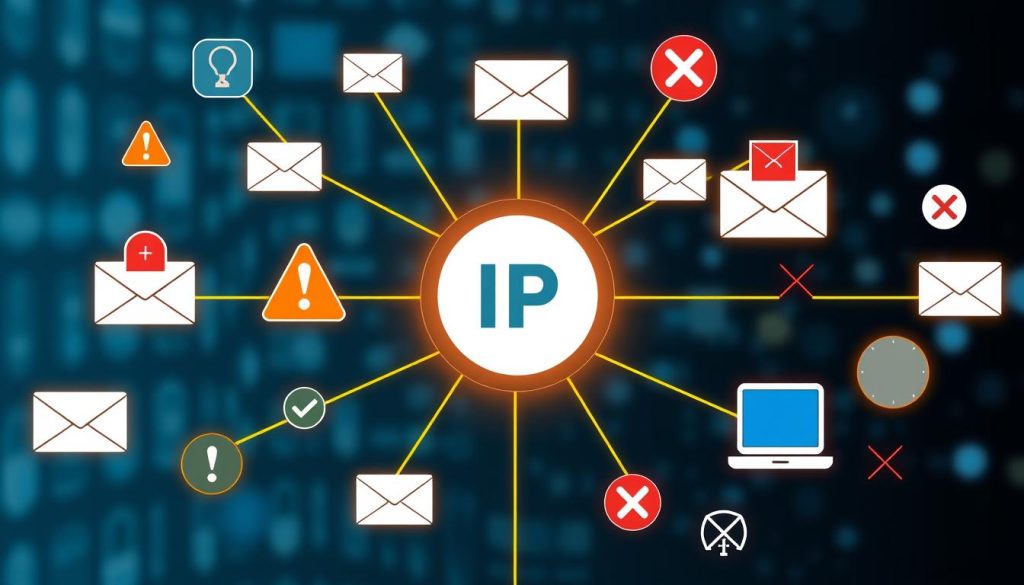
“Dedicated IP addresses can prevent email bounces and ensure every subscriber receives your emails. Companies sending thousands of emails can benefit from using dedicated IP addresses to improve deliverability.”
Reasons to Consider Maildoso Alternatives
Maildoso is a well-known shared IP email service. Yet, many businesses look for other options. They might not like the lack of a good email warmup feature, the need for a 3-month payment upfront, or the slow setup of email accounts.
No Email Warmup
One big problem with Maildoso is it doesn’t have a good email warmup. This is key to avoid emails being sent to spam folders. Without it, emails might not reach their intended recipients.
Upfront Cost and Pricing Model
Maildoso’s pricing can be a big issue for businesses. It requires a 3-month payment upfront. In contrast, Mailscale and Mailforge offer cheaper plans. They start at $79 a month and $1.67 per mailbox, respectively.
Account Email Setup Delay
Setting up email accounts with Maildoso can take a long time. In today’s fast email marketing world, time is crucial. Inframail offers a much faster setup, letting businesses start their campaigns sooner.
Looking at Maildoso alternatives can help businesses. They can improve email delivery, save money, and work more efficiently. This leads to better results and a higher return on investment.
Exploring Dedicated IP Alternatives
Businesses are looking to boost their cold email campaigns. They’re turning to dedicated IP solutions instead of shared IP models like Maildoso. These dedicated IPs offer more control and better deliverability, making them a great choice for improving email infrastructure.
Mailforge: A Robust Alternative
Mailforge is a top dedicated IP provider. It combines the benefits of shared IPs with the security of IP rotation. This mix helps avoid the downsides of shared IPs, keeping sender reputation strong and reducing risks.
Infraforge: Scalable Email Infrastructure
Infraforge gives you a dedicated IP on a private server. This means full control over your sender reputation. It’s perfect for big senders or those with strict rules, offering a flexible email setup that grows with your needs.
Both Mailforge and Infraforge make setup easy, offer good prices, and are flexible for changing email needs. By looking into these dedicated IP options, businesses can find the perfect mix of cost, control, and delivery for their cold email campaigns.
| Feature | Mailforge | Infraforge |
|---|---|---|
| IP Model | Shared IPs with IP Rotation | Dedicated IP on Private Server |
| Delivery Optimization | Combination of Shared IPs and IP Rotation | Complete Control over Sender Reputation |
| Scalability | Flexible to Accommodate Growth | Robust and Scalable Email Infrastructure |
| Pricing | Competitive and Transparent | Tailored to Business Needs |
| Setup | Streamlined and User-friendly | Seamless Integration |

By checking out these Dedicated IP Alternatives, businesses can get the right balance. This balance is key for improving their cold email campaigns and reaching their goals.
Setting Up a Dedicated IP
Getting a dedicated IP for your cold email campaigns is a smart move. It can really boost your email delivery and how others see you as a sender. We’ll walk you through the important steps to set this up.
Choose an Email Service Provider
First, pick an Email Service Provider (ESP) that lets you use a dedicated IP. Mailgun, SendGrid, and Amazon SES are some top choices. Each has its own costs and rules, so it’s key to compare them to find the right one for you.
Subscription and Setup
After picking an ESP, sign up for a plan with a dedicated IP. The provider will help you set it up. This might include setting up your domain, adding security steps, and linking your email tools.
Warm Up Your IP
Warming up your dedicated IP is vital for a good sender reputation. You should slowly send more emails over 4 to 8 weeks, as experts suggest. Keep your sending steady and watch your numbers to keep your IP safe.
Monitor Performance
It’s important to keep an eye on how your dedicated IP is doing. Watch your delivery rates, bounce rates, and spam complaints. Be ready to change your plans if needed to keep your cold emails working well.
FAQ
What are the risks of using shared IPs for cold email campaigns?
Using shared IPs for cold emails can be risky. Since many users send emails from the same IP, your reputation is linked to theirs. If someone on the IP sends spam, it can hurt your email delivery, even if you’re not spamming.
What is a cold email and what is deliverability?
A cold email is an unsolicited message sent to someone without prior contact. It’s often used in business to reach potential customers or partners. Deliverability is how likely your email is to reach the inbox of the person you’re trying to contact.
Email providers test emails to see if they’re deliverable. Things like your sender reputation and email content play a big role in this.
What are the benefits of using cold emails?
Cold emailing is cheap because you don’t need to spend money on ads. It’s also a good way to reach decision-makers who are hard to contact. Plus, it can help you stand out in a crowded market.
What can cause email blocking?
Several things can cause email blocking. Bad reputation, spammy content, not warming up your email account, and not including an unsubscribe link are all culprits. Your emailing history is key to your sender reputation.
Email providers also scan for spammy words and excessive punctuation. These can indicate spam and lead to blocking.
Why is warming up your email account important?
Warming up your email account is crucial if it’s new. You need to send emails gradually to build a legitimate account. Not warming up can make your emails look spammy.
Proper email warmup helps keep your sender reputation high. This ensures your emails get delivered well.
What is Maildoso and how does it work?
Maildoso is a tool for sending lots of emails, especially for cold outreach. It uses shared IP addresses, which means many users send emails from the same IP. This setup can be scalable but also risky, as your reputation is tied to other users on the IP.
Why are users considering Maildoso alternatives?
Users are looking for Maildoso alternatives because of several reasons. There’s no email warmup feature, a 3-month upfront payment is required, and setting up email accounts can be slow. These issues can hurt deliverability and are costly for businesses on a tight budget.
What are some dedicated IP alternatives to Maildoso?
Businesses are looking at dedicated IP solutions as alternatives to Maildoso. Mailforge uses shared IPs with IP rotation to reduce risks. Infraforge offers a dedicated IP on a private server for complete control over your reputation.
Both Mailforge and Infraforge provide easy setup, competitive pricing, and scalable infrastructure. They’re great for businesses wanting to boost their cold email campaigns.
How do you set up a dedicated IP for your cold email campaigns?
To set up a dedicated IP, first choose an ESP like Mailgun, SendGrid, or Amazon SES. Then, pick a plan that includes a dedicated IP and follow the setup instructions. Warming up your IP by gradually increasing your email volume is key for a good reputation.
Monitoring your email performance is also important. Look at delivery rates, bounce rates, and spam complaints to ensure your campaigns are doing well and your dedicated IP is being used effectively.
Source Links
- Dedicated IP vs shared IP: which one to use?
- Shared IPs vs Dedicated IPs: Choosing a Winning IP Strategy
- Shared IP vs. Dedicated IP: Which Should You Choose?
- Understanding Email Deliverability: A comprehensive guide for cold outreach to increase sales | GroRapid Labs
- 21 Cold Email Deliverability Best Practices for 2024 – The GTM with Clay Blog
- Guide: Dedicated IP for Cold Email Sending
- 5 Most Popular Cold Email Infrastructure Tools For B2Bs [2024]
- Lauren Meyer on LinkedIn: Sending email from shared IPs (or domains) is a lot like riding the city… | 34 comments
- Dedicated vs. shared IPs for email: when to use each?
- Email Deliverability Issues: Common Causes and How To Fix Them
- Re: Serious sendability issues with marketing emails…
- Send Cold Email Without Getting Blocked
- Email Warm Up Guide: Everything You Need to Know
- We Tried 3+ Maildoso Alternatives To Build Cold Email Infrastructure
- Ultimate Maildoso Review: Is It a Good Email Infrastructure Tool?
- Shared IP vs. Dedicated IP: Making the Optimal Choice
- Dedicated IP: The Key to Maximizing Email Deliverability | Mailchimp
- Dedicated IP vs. Shared IP: Making the Right Choice for Your Email Deliverability – Unlocking the Power of SMTP Servers: Expert Tips & Insights | SMTPServer.com Blog
- 5+ Best Cold Email Infrastructure Providers for 2024
- Mailreef Marketing
- Should I Use a Custom IP or Dedicated IP Address For My Newsletter? | Inbox Collective
- Shared IP vs Dedicated IP. Which One is Better for Your Company
- How to set up a dedicated IP address for sending emails
- How to Switch from Shared to Dedicated IP Address without Losing in Deliverability – GlockApps


