Did you know over 3.8 billion people worldwide use email? It’s a key way for businesses to communicate. To succeed in cold email campaigns, managing external mailboxes is crucial. This guide will show you how to do it well.
Key Takeaways
- Having a professional email account on a custom domain boosts credibility and helps emails get delivered.
- Setting up SPF, DKIM, and DMARC records is key to proving your domain’s authenticity and improving email delivery.
- Slowly increasing your email sending and engagement helps build a strong reputation as a sender.
- Keeping an eye on open rates, click-through rates, and bounce rates is essential for better email delivery and engagement.
- Using great subject lines and personalized email content can greatly improve your cold email campaign’s success.
Understanding the Importance of Email Deliverability
Email deliverability is key to a successful cold email campaign. It means getting your emails into the recipient’s inbox, not the spam folder. High deliverability is vital for the success of your outreach efforts.
Factors Affecting Email Deliverability
Several things can affect how well your emails are delivered. Your sender reputation, email content, and authentication settings are important. Crafting relevant emails and setting up proper authentication helps your emails land in the inbox.
Consequences of Poor Deliverability
Poor email deliverability can harm your efforts. It can lead to low open and response rates. It can also damage your reputation and even get your domain or IP address blacklisted.
Industry data shows up to 21.5% of opt-in emails never make it to the inbox. This means 1 in 5 emails are lost. Keeping your email deliverability high is crucial for your cold email campaigns.
“70.5% of emails are read within 6 seconds of being opened, highlighting the importance of inbox placement for quick engagement.”
Understanding what affects email deliverability can boost your cold email success. It increases the chances of your messages being seen and engaged with. This can lead to better results for your business.
Setting Up External Mailboxes for Cold Emails
For cold email outreach, it’s wise to use external mailboxes. These are separate from your main business email. This way, you can control how your cold emails are delivered and their reputation. It keeps your main company email safe from any problems.
Benefits of Using External Mailboxes
External mailboxes let you authenticate domains and warm up email accounts. You can also track their performance separately. This ensures your cold emails land in the inbox and don’t harm your email marketing.
- Popular email providers like Google and Microsoft offer sending limits of 2,000-10,000 emails.
- Recommended initial cold email sending limits: 30-50 emails per day, increasing gradually to 100-150 per day.
- Duration of email warm-up process: typically 4-5 weeks.
- Recommended maintenance of conversation pattern for 1-2 weeks before gradually increasing email sending volume.
Keep an eye on important metrics like Inbox Placement Rate (>90%), Open Rate (30%-50%+), Reply Rate (8%-10%+), and Bounce Rate (
| Service | Pricing Plans |
|---|---|
| TrulyInbox | Starter ($22/mo), Growth ($59/mo), Scale ($142/mo), Business ($217/mo) |
| Lemwarm | Essential Plan ($24/mo/email), Smart Plan ($40/mo/email) |
Experts suggest using 3-4 mailboxes per domain to keep conversations natural and avoid spam. By setting up external mailboxes, you can manage your cold email campaigns better. This improves your Email Deliverability.
Managing External Mailboxes for Successful Cold Email Campaigns
Managing your external mailboxes well is key to cold email success. You need to set up your domain and email account right. Also, warm up your mailboxes slowly and watch important metrics like inbox rates and open rates.
By managing your mailboxes smartly, your cold emails will reach the right places. This will help you engage with prospects and get good results from your outreach.
Using a master inbox in your cold email campaigns can make things easier. It helps you keep track of lead interactions and responses. This way, you can follow up with prospects better and work as a team more efficiently.
A master inbox is vital to avoid losing leads in your sales efforts. It ensures you focus on the most important interactions, making your team more responsive and organized.
Tools like Mailtrack and Right Inbox are great for setting up follow-up systems in your campaigns. They let you track how recipients engage with your emails, helping you make better sales decisions. You can also use filters in your master inbox to sort emails and manage responses better.
Automation tools like Right Inbox help schedule follow-up emails. This keeps your engagement with prospects consistent.
Software like Mailbird, Postbox, Missive, and Spike make managing multiple inboxes easier. They boost your email productivity and organization. To build a master inbox, plan carefully, forward all emails to one place, and set up ‘Send As’ and ‘Reply’ options.
Also, create filters and follow-up sequences. This streamlines your cold email campaigns, making them more efficient.
Configuring DNS Records for Optimal Deliverability
To make sure your cold emails get to the right people, you need to set up your domain’s DNS records right. You’ll need to use SPF, DKIM, and DMARC protocols. These help your emails reach their destination without getting lost in spam filters.
Setting Up SPF Records
SPF records check if an email is really from you. They tell email providers which servers are allowed to send emails for your domain. This helps keep your emails out of the spam folder.
Setting Up DKIM Records
DKIM adds a digital signature to your emails. It makes sure your emails are genuine and haven’t been changed. This makes your emails more trustworthy.
Setting Up DMARC Records
DMARC adds extra protection against fake emails. It tells email providers what to do with emails that don’t pass SPF or DKIM checks. This helps keep your emails safe and reliable.
By setting up SPF, DKIM, and DMARC, you show email providers your emails are real and safe. This boosts your email delivery rate. Your cold emails will reach their targets more often, making your outreach more effective.
| DNS Record | Purpose | Example |
|---|---|---|
| SPF | Authenticate the sender’s identity by specifying authorized mail servers | v=spf1 include:_spf.example.com ~all |
| DKIM | Digitally sign email content to verify authenticity and integrity | k=rsa; p=MIGfMA0GCSqGSIb3DQEBAQUAA4GNADCBiQKBgQC+Ds8aCVvJkHwTJKwM4/DGw6d5NMUaBa3UXz1kvnTq4KyXEi8FXcmSKIVjnYiEtqGpcJrD5phKXQ7k9rOuBBjb3wgKEHyLrrMk |
| DMARC | Provide instructions for email providers on how to handle messages that fail SPF or DKIM authentication | v=DMARC1; p=reject; rua=mailto:dmarc-reports@example.com |
Warming Up External Mailboxes
Before you start your cold email campaigns, warming up your external mailboxes is key. This process slowly increases the number of emails sent from a new account. It helps build a good sender reputation with email providers. This way, your emails are less likely to be marked as spam or blocked.
Importance of Email Warm-up
Having a good sender reputation is crucial for better email deliverability. Industry data shows that engaging with mailbox providers like Google and Microsoft can greatly improve your reputation.
Strategies for Effective Warm-up
- Start with a low daily email volume and gradually increase over time.
- Engage in genuine conversations with recipients to build trust and rapport.
- Incorporate valuable and personalized content to foster meaningful interactions.
- Avoid spammy or automated behavior that could harm your sender reputation.
By warming up your mailboxes properly, you ensure your cold emails reach the inbox, not the spam folder. This is vital for keeping a strong sender reputation and improving email deliverability for your email engagement campaigns.
“Warming up email is a critical aspect of cold outreach strategies, analogous to essential practices like wearing a helmet when riding a bike or rehearsing before a performance.”
| Benefit | In-house Warm-up | Third-party Warm-up Service |
|---|---|---|
| Control over the process | High | Low |
| Initial cost | Lower | Higher |
| Expertise required | Significant | Specialized |
| Time to set up and maintain | More | Less |
Monitoring and Optimizing Email Deliverability
Keeping your cold email campaign successful means always watching and improving your email deliverability. By tracking important metrics, you can spot problems and fix them. This way, your emails will more likely land in the right inboxes.
Key Metrics to Track
The main metrics to watch for the best Email Deliverability are:
- Inbox Placement Rate – The percentage of your emails that end up in the recipient’s inbox, not spam or junk folders.
- Open Rate – The percentage of emails opened by recipients, showing they’re interested.
- Reply Rate – The percentage of emails that get a response, key for measuring cold email success.
- Bounce Rate – The percentage of emails that can’t be delivered, including hard and soft bounces.
- Spam Rate – The percentage of emails marked as spam, hurting your sender reputation.
- Engagement Metrics – Clicks, forwards, and other actions, showing how well your email content works.
By always checking these Deliverability Metrics, you can find and fix any issues. Keeping a good sender reputation is key to getting your cold emails to the right places.
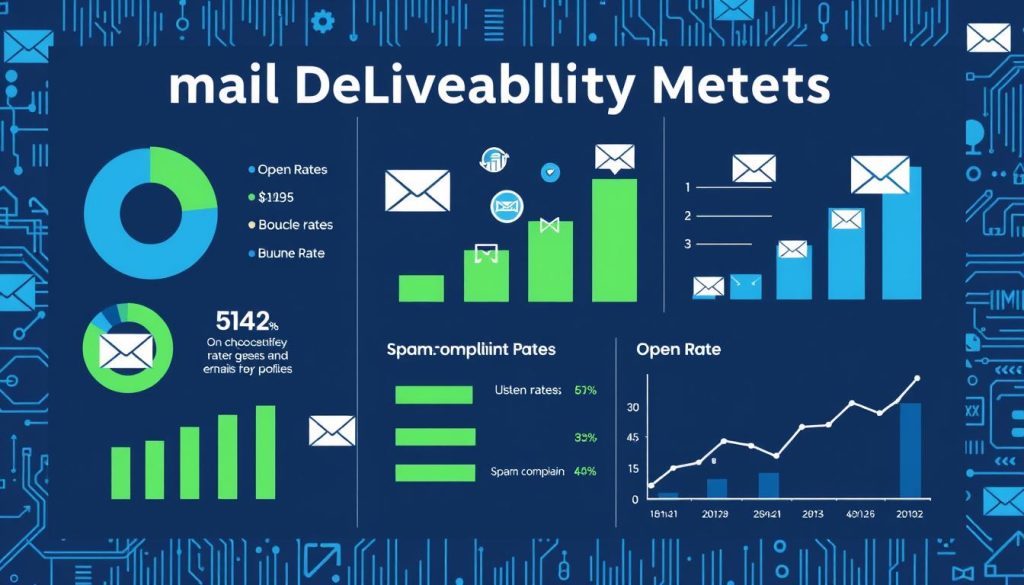
“Regularly optimizing your email deliverability is the key to the success of your cold email campaigns.”
Maintaining Sender Reputation
Building a good sender reputation is key for your cold email success. A strong reputation means your emails are seen as real, not spam. This makes it more likely for them to land in the main inbox.
Your sender reputation is shaped by many things. These include how often you send emails, how people interact with them, and the quality of your content. Staying true to your value, avoiding spam tactics, and keeping your email system clean are crucial. They help keep your sender reputation strong and your emails deliver well.
Keeping an eye on important metrics is vital for a healthy sender reputation. High bounce rates can hurt your reputation. So can lots of people unsubscribing or marking your emails as spam. These actions can lead to blacklisting and damage your sender reputation.
Using best practices like authenticating your domain can boost your sender reputation. It stops email spoofing and proves you’re the real deal. Also, keeping your sending consistent and checking how people interact with your emails can help improve your sender reputation over time.
By focusing on sender reputation management, your cold email campaigns will reach more people’s main inboxes. This makes your outreach efforts more effective and impactful.
Implementing Best Practices for Email Engagement
In the world of cold email outreach, getting your message to the inbox is just the start. To really succeed, focus on engaging your prospects with great subject lines and personalized email copy.
Crafting Compelling Subject Lines
The subject line is your email’s first impression. It’s crucial for getting your message opened. Make subject lines interesting and clear about what’s in store. Stay away from generic or spammy lines. Aim for personal and relevant ones instead.
By doing this, you can boost your email’s open rates. This means more chances for a successful interaction.
Writing Personalized Email Copy
Your email copy must speak directly to the recipient’s interests and needs. Personalization builds rapport and boosts response rates. Use the AIDA method to grab attention, spark interest, and encourage action.
By following these best practices, you can improve your cold email outreach. This will help you connect better with your audience.
| Email Engagement Metric | Benchmark |
|---|---|
| Open Rate |
|
| Email Bounce Rate | Ideally not exceeding 2% of all emails sent |
| Contact Validity | 45 out of 1,000 contacts become invalid or unused in a month |

“Personalization is key to successful email marketing. By tailoring your subject lines and email copy to the individual recipient, you’ll build stronger connections and increase the chances of a positive response.”
Conclusion
Managing external mailboxes is key to successful Cold Email Campaigns. We set up professional email accounts on separate domains. Then, we configure DNS records for better Email Deliverability.
By warming up the mailboxes slowly, our cold emails reach the right inboxes. This helps us engage our prospects well. We also keep an eye on deliverability metrics and improve our email sending. This keeps our Sender Reputation strong and ensures long-term success.
Using best practices for email engagement makes our Cold Email Campaigns more effective. We write compelling subject lines and personalize the content. Following the strategies in this article boosts our Email Deliverability and campaign impact.
The Email Warm-up process and watching deliverability metrics are vital. They help keep our Sender Reputation positive. This way, our cold emails reach the right people.
By sticking to these principles, we create successful Cold Email Campaigns. These campaigns drive meaningful engagement and results for our business.
FAQ
Why is it crucial to use a professional email account for cold email campaigns?
Using a professional email account on a custom domain is key for cold email success. Personal email addresses can harm your credibility and how well your emails get delivered.
What is email deliverability, and how does it impact cold email campaigns?
Email deliverability means getting your messages to the inbox. Things like your reputation, email content, and authentication play a big role. Bad deliverability can hurt your reputation and even get your domain or IP address blacklisted.
What are the benefits of using external mailboxes for cold email outreach?
External mailboxes on separate domains help control your cold email’s deliverability. This way, you avoid problems with your main business email.
How do you effectively manage external mailboxes for cold email campaigns?
To manage external mailboxes well, set up the domain and email account right. Gradually warm up the mailboxes and keep an eye on inbox placement, open rates, and response rates.
Why is it important to properly configure DNS records for email deliverability?
Setting up SPF, DKIM, and DMARC records correctly proves your identity. It tells email providers your messages are real, boosting your chances of reaching the inbox.
What is the email warm-up process, and why is it crucial for cold email campaigns?
The email warm-up process slowly increases your email volume and activity. It helps build a good reputation with email providers. This prevents your messages from being marked as spam or your account getting blocked.
What are the key metrics to track for monitoring and optimizing email deliverability?
Watch inbox placement rate, open rate, reply rate, bounce rate, spam rate, and engagement like clicks and forwards. These metrics help spot and fix any deliverability problems.
How can you maintain a strong sender reputation for successful cold email campaigns?
A strong sender reputation comes from sending volume, recipient engagement, content quality, and following email best practices. Always deliver value and avoid spam-like behavior to keep your reputation strong.
What are the best practices for crafting engaging cold email content?
Use compelling subject lines and personalize the email by mentioning the recipient’s interests or challenges. This can greatly improve your open and response rates, along with good deliverability strategies.
Source Links
- Emailchaser: All-In-One Cold Email Software
- External SMTP for Cold Emails – When Is It a Good Idea?
- Essential Tools for Streamlining Your Cold Email Campaigns in 2024
- Understanding Email Deliverability: Best Practices 2024
- Everything you need to know about email deliverability and open rate
- Email Deliverability Guide 2024: Key Do’s & Don’ts
- How to Warm Up an Email Account Before Sending Cold Emails
- How To Set Up Google Accounts for Cold Emailing
- 5 Helpful G Suite Tips and Hacks for Cold Email Senders
- How to Build a Master Inbox to Manage Cold Email Campaigns?
- Cold Emailer’s Guide To Email Deliverability [2024 Update] – Replyify Blog
- How to Write B2B Cold Emails (+ 16 Expert-Approved Templates)
- Improve Email Deliverability – Best Practices »
- Email warmup solutions: In-House vs. Third-Party services
- Cracking the Code of Warming Up Email: The Essential Steps for Cold Outreach | Alore
- Email Sending Guide: Email Best Practices & Email Warm Up
- Email Deliverability: Avoiding The Spam Folder [2024]
- Bird (formerly MessageBird) Guides | Email Deliverability Strategy: Essentials and Best Practices for Email Performance
- How to Monitor and Improve Email Sender Reputation
- 7 ways to Improve Email Sender Reputation in 2024 – MailReach
- Maximizing Email Deliverability: What Affects It + How to Improve
- Guide to Email Engagement: 25 Essential Tips by Ricky Pearl
- 7 steps to send the perfect cold email!
- How to Do Cold Email Outreach: Strategies and Best Practices
- 5 Cold Email Outreach Tools for Lead Gen Agencies (and Not Only)


