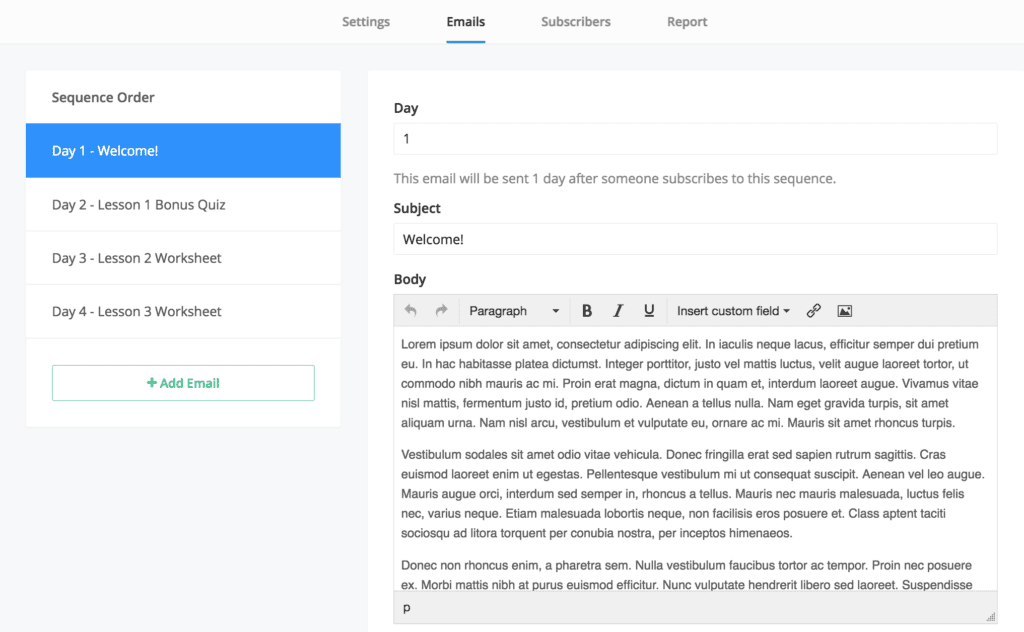If you like this page please consider sharing it with your friends!
Recent Blog Posts
Table of Contents
- Introduction
- Why emails are so important when selling online?
- Why trigger-based email automation on Kajabi is a must?
- Increase users’ retention by applying email automation on Kajabi
- Increasing the users’ retention with the products they have paid for, and by that decreasing refund and unsubscribing rate.
- Applying a trigger-based email automation system to your Kajabi Collection
- Sendinblue Display Conditions
- Events & Emails Map
- Integrating Kajabi with Sendinblue
- Zapier integration option
- Implementation of Sendinblue’s JS Tracker in Kajabi
Looking for a way to sell courses, webinars, tutorials, and educational content online? Kajabi is an excellent choice. However, Kajabi lacks very important email automation capabilities, and it doesn’t easily integrate with leading email marketing platforms. That’s why it is highly encouraged to integrate it with platforms like Activecampaign or Sendinblue
Kajabi’s Pipelines (similar to sales-funnels) are a ‘one-stop-shop’. You should be able to manage your entire ‘mini university’ in one place. Indeed by using the Pipelines you can design your own landing pages, manage your products and sales, integrate with payment getaways like PayPal and Stripe, and enjoy a vast selection of marketing tools. However, one of the most important marketing tools for any E-Commerce business- and that includes online courses, is email automation. While email automation does exist on Kajabi, the options are limited- just like Wix and other similar platforms. Having that said, you may find it necessary to integrate Kajabi with an email marketing platform such as Activecampaign or Sendinblue.
Let’s say a new visitor has just landed on your Kajabi site and they are viewing your new tutorial page. Since this is the first time they are introduced to your brand and the courses you offer, most likely they will not proceed with the action of subscribing or purchasing at this very moment. The “Rule of Seven” suggests that a prospective buyer should hear or see your marketing message seven times before they make a buying decision. This means that your marketing messages should follow up after your prospects have left your Kajabi website, and the best way to do it (let alone the cheapest way) is email follow-up. This a great way to nurture your potential leads to a customer.
However, to make your emails relevant and on time, you need a trigger-based automation system ready. This is necessary because the email that you want to send to a visitor after visiting your- let’s say, “Business Financing Online Course” is not the same email that you want to send him after abandoning the “Mortgage Brokers Marketing Tips” webinar subscription cart. And this is exactly where trigger-based email automation steps in.
Trigger email (or transactional emails) is a planned system of emails that are being automatically sent, based on certain events. For example, if your subscriber has not been active for 30 days, this will be an “event”, and this particular event may trigger a “just touching base” email. In this case, the next event may be “touching base email not opened” which may trigger a “Do You Need Assistance?” email. If the prospects click “Yes”, they will be sent to a new landing page to schedule their consultation. If they click “No”, this may trigger a new CRM tag (if you choose to do so). The possibilities are endless.
Trigger emails may be abandoned cart, page visit, no action, password reset, an email receipt, and so forth, but as described below, trigger emails should also opt-in your prospects to the appropriate work-flows (which are email sequences- a series of emails).
Your Kajabi website may consist of a collection of courses, tutorials, and webinars.
Users sign up and pay to get educated by your content. Once subscribing, the user can have access to the entire library or only to part of it. Kajabi allows the option to restrict users from specific content while providing them access to other pages.
You may also use Kajabi as a web-based platform that helps driving leads based on funnels (pipelines), manage users and subscriptions, provide paid products, and provide your brand’s overall experience.
In this paper we will address the following necessities:
- Increasing the users’ retention with the products they have paid for, and by that decreasing refund and unsubscribing rate.
- Applying a rules-based email automation system to your collection in order to assist item #1
- Integrating Kajabi with an email marketing software. In this article we will simulate integrating with Sendinblue (SIB) while the same can be done with Activecampaign email automation software as well. This is required and suggested because while Kajabi is excellent in its field, it lacks many email marketing tools and possibilities that Sendinblue and Activecamapign provide.

Increasing the users’ retention with the products they have paid for, and by that decreasing refund and unsubscribing rate.
- Problem: Low retention. People sign up and do not take advantage of the benefits of the courses you offer. Not enough subscribers are active, which causes a higher unsubscribing rate. A higher retention strategy is required.
- Suggestion: Don’t let the entire collection immediately available to access after subscribing. This “flood” of availability may overwhelm the subscriber.
Instead of providing full availability from the get-go, it is suggested to consider a model that gradually unfolds the content, providing access to one episode each time. Perhaps once a week.That means that when someone subscribes to your ‘Episode 1’, after receiving the welcome emails, he/she will receive an email that invites them to watch the first episode.
Upon completion of the first episode, the next episode will be unlocked and the user will be invited to access the next one, and so on and so forth.
Together with that, an email workflow will remind and encourage the user of new episodes available to watch and on the progress they are at. This will also help to build curiosity and excitement, and overall “opera soap” touch, as the goal will be to have people getting excited and looking forward to receiving the next episode.
- Email automation: To implement the above, the email automation system must play an essential role in this higher-retention strategy.
Your collection at Kajabi may consist of a large number of sub-collections and episodes. An effective email-automation system will have a comprehensive events map, while each event triggers a specific email. For that, you will need to track the activity of the user and to connect a trigger & email to each event.
If you find yourself- after mapping and planning your ‘Event& Emails Map’ (for explanation see next chapter), with tons of different emails to set-up, it is strongly suggested to use conditioned elements that will be automatically replaced based on the episode that the email template is addressing. For example, an email “your episode is available to watch” will automatically be “your episode XYZ is available to watch” when the email addresses episode XYZ, while your episode ABC is available to watch” will be sent when it is about episode ABC.
Questions? Our Live Chat is One Click Away!
Note: Conditioned Display is not a feature that Kajabi has and it is one more reason to integrate Kajabi with Sendinblue. See next chapter
An Events & Email Map is highly important for a good email-automation higher-retention strategy. The map is the basis for the system set-up (after integrating with Sendinblue).
Here is a small example:
Course was viewed | My financial management webinar |
First email sent | {{NAME}} Here is a free introduction for my webinar! |
Email is opened but not clicked | Send reminder |
Email is clicked | Opt in to the next episode’s email. Wait 3 hours and send a build-up email about the next episode. Wait 7 days then send next episode |
Email is not opened 7 days | Any questions about my upcoming webinar? |
Email is not opened 14 days | Hey {{NAME}}! 5 tips any business owner should keep in mind! |
Inactive 30 days | Take 10% off! Code WEBINAR |
Inactive 60 days | We miss you email with options to choose such as “find other categories” |
Inactive 90 days | Let’s chat! |
Once your plan is clear, each task will be clear as well:
- Content writing for each template
- Designing of each template
- Placing tracking codes and automatic workflows
The integration of Kajabi and Sendinblue is necessary.
The email system will have to be able to track activity, send rules-based emails, allow conditioned display and attributes, and many other important features that Kajabi does not have.
After an assessment process, we can say that the Zapier option will not have the features that we need. Integrating SIB with Kajabi via Zap will provide very basic options and will not allow us to identify the triggers that we want.
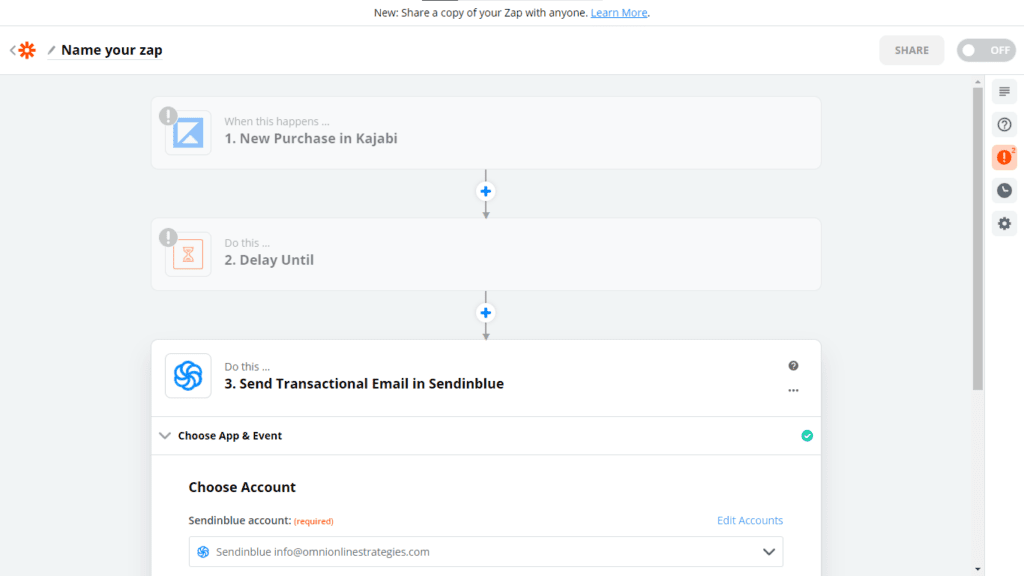
The figure above shows a sample workflow where Zapier triggers SendInBlue when a certain activity happens in Kajabi.
While this kind of solution does work, it is not feasible because of the limited functionality triggers for Kajabi in Zapier
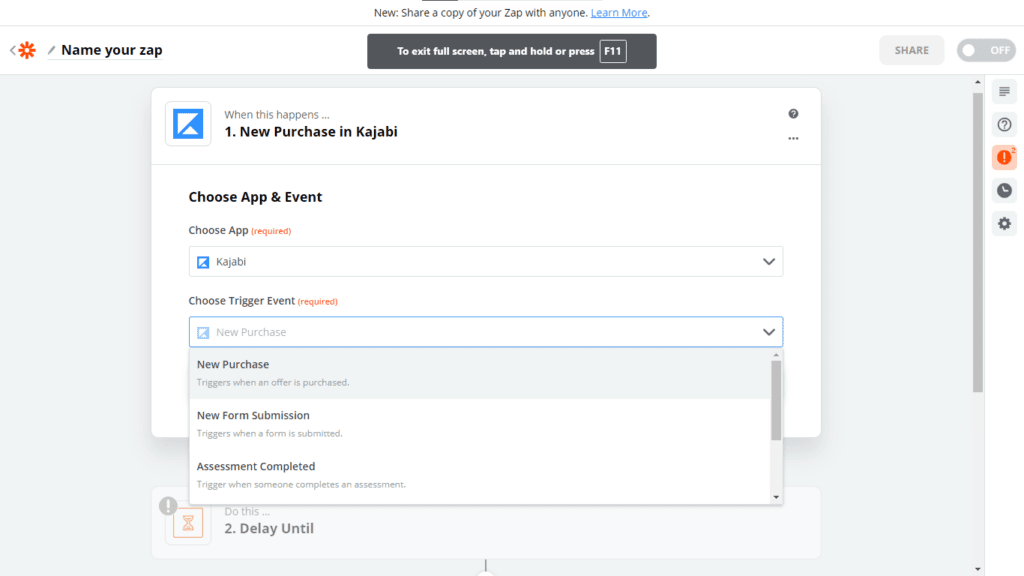
Zapier only supports the following trigger events:
- New Purchases
- New Form Submissions
- Assessment Completed
- Tag Added
- Tag Removed
When it comes to SendInBlue integration in Zapier, it is very limited in processing action events. Below is a screenshot of the available action events for SendInBlue in Zapier.
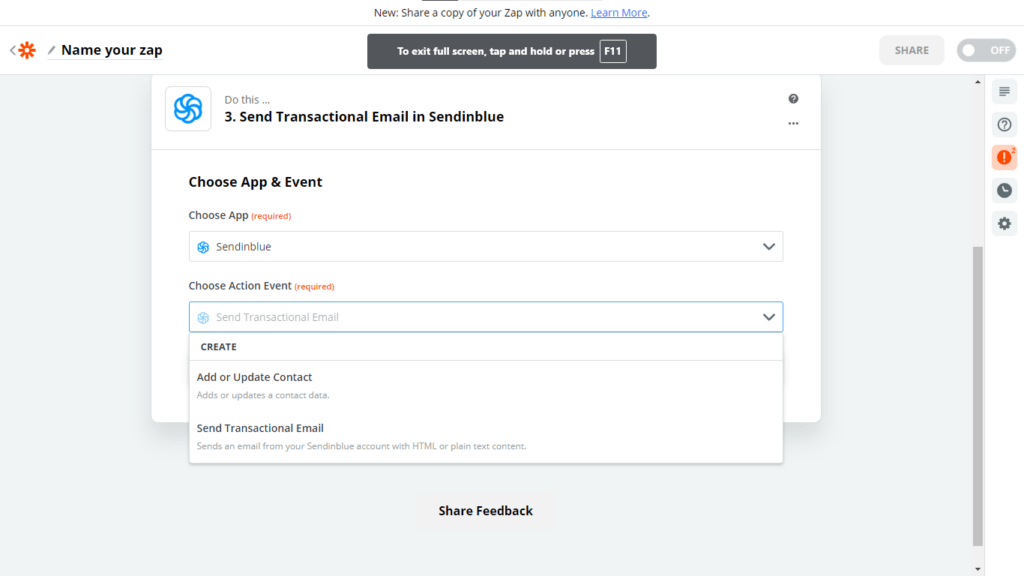
Zapier also only supports the sending of Transaction Emails. Email Templates made in the SendInBlue dashboard is not supported. Creation email templates are strictly on Zapier.
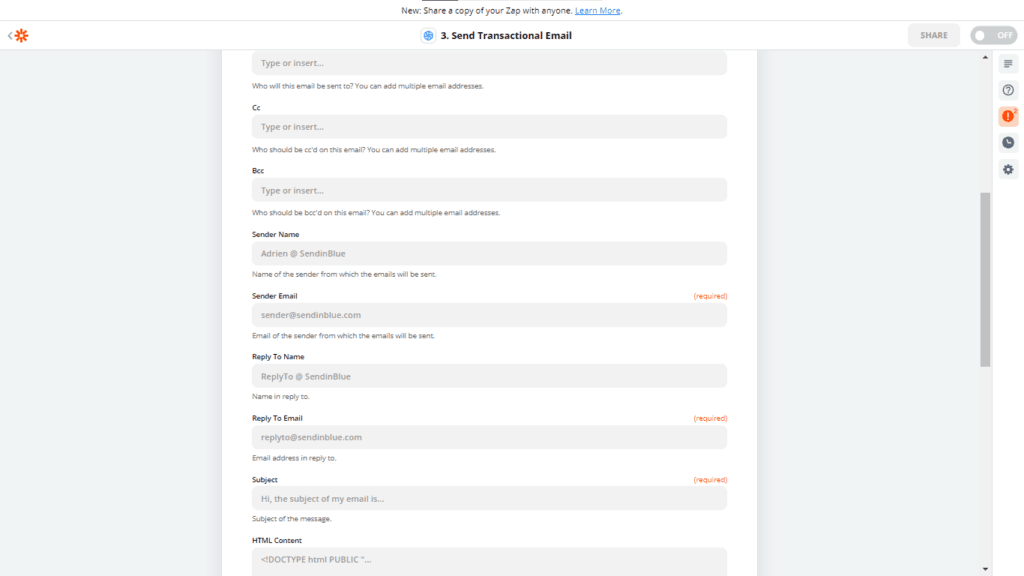
Probably your best choice!
SendInBlue offers a tracking code that can be placed on any website. We will be implementing the tracking code in Kajabi if choosing this option. Unlike the first option, where Kajabi sends the triggers to Zapier and then Zapier sends it to SendInBlue. In this option, SendInBlue will directly track activities in Kajabi.
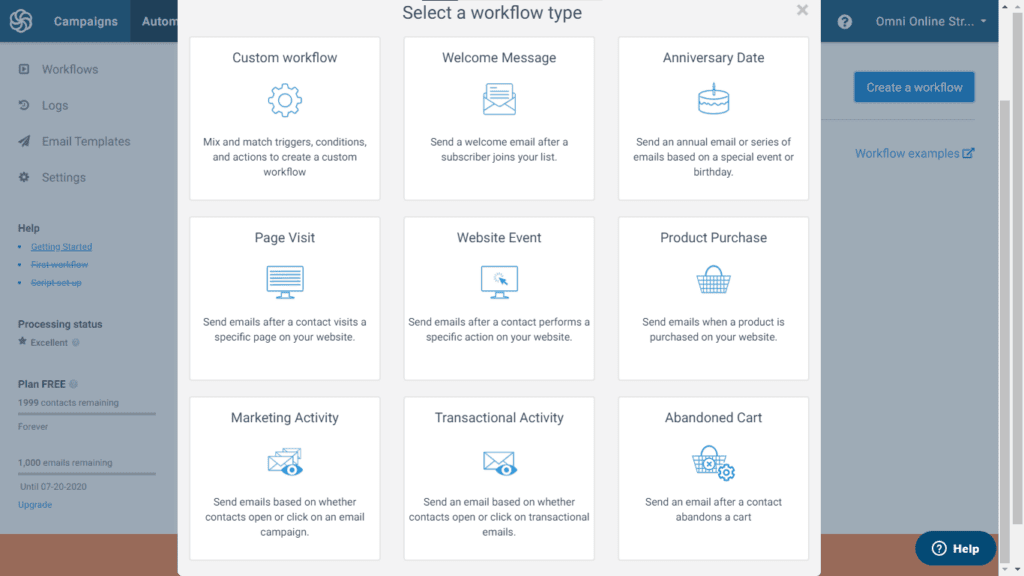
SendInBlue also offers premade workflow templates that we can use for tracking Kajabi. SendInBlue uses JavaScript to track activities being made in Kajabi.
Since SendInBlue is directly tracking Kajabi, it can track more data compared to using Zapier. Plus, we cannot ensure if Zapier will pass all the data we needed from Kajabi to SendInBlue.