LinkedIn has become a key tool for professional networking. It helps you connect with potential clients, partners, and leaders in your field. The InMail feature is especially powerful, allowing you to message people outside your network. Writing a great LinkedIn InMail can open doors to new business opportunities and valuable connections.
This article will show you how to write effective LinkedIn InMails. These messages can grab the attention of your target audience and lead to meaningful interactions. Whether you’re experienced in sales or just starting out, learning to write great LinkedIn InMails can help you stand out online.
Key Takeaways:
- Understand the purpose of LinkedIn InMail and how it can benefit your cold outreach efforts.
- Conduct thorough research to identify the right person to contact and tailor your message accordingly.
- Craft an attention-grabbing subject line that piques the recipient’s interest.
- Personalize your InMail message by referencing common connections or shared interests.
- Focus on your value proposition and how you can help the recipient achieve their professional goals.
Understand the Purpose of LinkedIn InMail
LinkedIn InMail is a key tool in professional networking and cold outreach. It’s a private messaging feature on LinkedIn that lets users send messages to others, even if they’re not connected. This feature is great for reaching out to potential clients, partners, or industry leaders.
What is LinkedIn InMail?
LinkedIn InMail is a premium messaging service. It lets users send personalized messages to other LinkedIn members, even if they’re not connected. It’s available to Premium and Sales Navigator subscribers. This gives a direct way to talk to people who could help your business or career.
Why Use InMail for Cold Outreach?
- InMail messages are more likely to be seen and read by your target audience compared to traditional cold emails.
- With LinkedIn’s advanced search and filtering, you can find and contact the most relevant people for your needs.
- The personal touch in InMail messages and the professional setting of LinkedIn can lead to higher response rates.
The Value of Personalization
Personalization is crucial when writing LinkedIn InMails. Tailoring your message to the recipient’s interests and professional goals shows you’ve done your homework. This approach can greatly increase the chance of a positive response and a meaningful connection.
“The most successful InMail messages are those that show the recipient you’ve done your research and understand their specific needs and challenges.”
Research Your Target Audience
When you’re ready to send out LinkedIn InMail for cold outreach, start by researching your audience. Find the right person to reach out to. Use LinkedIn’s tools to get insights into their professional life and what they’re interested in.
Identify the Right Person to Contact
Finding the right person to contact is key to your LinkedIn InMail’s success. Look at the company’s structure and job titles to find the best person for your message. LinkedIn’s advanced search can help you find the perfect contact.
Utilize LinkedIn’s Tools for Insight
- Check the target’s profile to learn about their background and what they’re working on.
- See what they’ve been posting and commenting on to understand their interests.
- Use “People Also Viewed” to find other important contacts in their network.
Understand Their Interests and Needs
To write a great LinkedIn InMail, you need to know what the recipient wants and what they’re struggling with. Look at their LinkedIn profile, company website, and other public info. This will help you write a message that really speaks to them.
| LinkedIn InMail Template | Description | Relevance |
|---|---|---|
| Introductory InMail | An initial message that introduces you and your offering | Ideal for establishing a connection with a new contact |
| Follow-up InMail | A message sent after an initial outreach to reiterate your value proposition | Helpful for maintaining momentum and encouraging a response |
| Referral InMail | An InMail that leverages a mutual connection or shared interest | Effective for building trust and credibility with the recipient |
By doing your homework on your target audience, you can write a LinkedIn InMail that really speaks to them. It will show them how your offering can solve their problems.
Craft an Attention-Grabbing Subject Line
The subject line is crucial in LinkedIn InMail cold outreach. It’s the first thing your target sees. It must grab their attention and make them want to open your message. Creating a great subject line is about being creative and relevant.
Tips for Writing Compelling Subject Lines
- Keep it concise and to the point: Aim for subject lines that are 5-7 words in length, as longer subject lines may get cut off on mobile devices.
- Personalize it: Incorporate the recipient’s name or a reference to their industry or interests to make the subject line more tailored and engaging.
- Highlight the value: Use language that emphasizes the potential benefit or opportunity you’re offering, such as “Opportunity to collaborate” or “Insights that can help your business grow.”
- Evoke curiosity: Use intriguing phrases or questions that pique the recipient’s interest and make them want to learn more.
- Avoid generic or salesy language: Steer clear of subject lines that sound like a sales pitch, as they may come across as impersonal or pushy.
Examples of Effective Subject Lines
Here are a few examples of subject lines that have proven successful in LinkedIn InMail cold outreach campaigns:
- “Alex, I noticed your expertise in [industry] and wanted to connect”
- “Potential partnership opportunity for [company name]”
- “Insights that could help grow your [specific business function]”
- “Quick question about your role at [company name]”
- “Connecting with a fellow [shared interest or connection]”
Remember, the key is to craft a subject line that is tailored to your target, highlights the value you can provide, and piques their curiosity enough to encourage them to open your InMail. By following these best practices, you’ll be on your way to crafting attention-grabbing subject lines that drive engagement and lead to meaningful connections.
Personalize Your InMail Message
To get better responses on LinkedIn InMail, make your message personal. Show you’ve taken the time to understand what they need and like. This personal touch can really grab their attention and start a great conversation.
Use Their Name and Context
Begin by using the recipient’s name. This shows you’ve done your homework and are talking directly to them. Also, mention any shared connections or interests to build rapport.
Reference Common Connections or Interests
- Talk about any connections you share. This builds trust and makes you seem familiar.
- If you know about their interests or goals, highlight them. This shows you’ve really looked into their background and what they care about.
Tailor Content to Their Professional Goals
Write your InMail with their career goals in mind. Show how your product or service can help them reach their goals. By matching your offer with their needs, you’re more likely to grab their interest.
| InMail Personalization Strategies | Average Response Rates |
|---|---|
| Using the recipient’s name | 25% higher response rates |
| Referencing shared connections or interests | 20% higher response rates |
| Tailoring content to professional goals | 35% higher response rates |
By using these personalization tips, you can greatly improve your LinkedIn InMail response rates. You’ll also make stronger connections with your audience.
Keep It Short and Sweet
When crafting LinkedIn InMail templates, aim for brevity. The best length is 100-200 words. This makes your message easy to read and grabs attention without being too long.
Ideal Length for InMails
Effective InMail templates are short and to the point. Try to keep your message under a minute long. Make sure it has a clear call-to-action. Avoid adding too much information that might confuse the recipient.
How to Get to the Point Quickly
- Start with a strong, personalized greeting that immediately captures the recipient’s interest.
- Clearly state the purpose of your message and why it’s relevant to the recipient.
- Highlight the key benefits or value you can offer, without diving into extensive explanations.
- Close with a concise call-to-action that encourages the recipient to take the next step.
By making your LinkedIn InMail templates brief and impactful, you’ll catch the recipient’s eye. This increases the chance of getting a response. Remember, simplicity is key in cold outreach on LinkedIn.
“The most successful LinkedIn InMail templates are those that get to the point quickly and leave the recipient eager to learn more.”
Focus on Value Proposition
When writing your LinkedIn InMail, it’s key to clearly share your value. The person you’re reaching out to needs to see the benefits for themselves. By showing what you can offer, you grab their attention and spark their interest.
What Value Can You Offer?
Start by figuring out what you can bring to the table. This could be sharing industry insights, connecting them with important contacts, or suggesting a collaboration. Make sure it matches their needs and interests.
How to Present Benefits Clearly
- Start with the most appealing benefit. Don’t hide it – let them know right away what’s in it for them.
- Use real examples to show the value you can provide. Vague promises won’t work.
- Show off your special skills or knowledge. Explain how you can help them reach their goals.
- Keep your language simple and clear. Avoid using jargon or technical terms.
By focusing on your value and presenting it clearly, you’ll craft a LinkedIn InMail that grabs their attention. This will encourage them to respond.

Create a Clear Call to Action
Making a good call to action (CTA) is key when you reach out on LinkedIn. Your CTA should be clear, short, and interesting. It should make people want to reply without feeling rushed. By giving a clear next step, you boost the chance of starting real talks and making strong professional ties.
Types of CTAs to Consider
The right CTA depends on what you want to achieve with your LinkedIn InMail. Here are some ideas:
- Invitations to connect or schedule a call/meeting
- Requests for feedback or input on a particular topic
- Offers to share relevant industry insights or resources
- Suggestions to collaborate on a project or initiative
Encourage a Response without Pressure
When you write your CTA, aim for a balance. Be clear but not pushy. Use polite and friendly words to make the other person feel at ease. Stay away from phrases that sound too urgent or demanding.
Instead, try something like:
“I’d be happy to discuss this further if you have time. Let me know if you’re available for a quick call this week.”
By focusing on what you can offer and making it simple for them to reply, you’ll likely get better LinkedIn InMail response rates. This way, you can build real connections.
Follow Up Thoughtfully
Creating the perfect LinkedIn InMail is just the start. It’s important to follow up thoughtfully to get a response. Finding the right balance between being persistent and professional is key.
When to Send a Follow-Up Message
Timing is crucial for follow-ups. It’s best to send a polite reminder 5-7 days after your first message. This allows the recipient time to respond without feeling rushed.
Crafting a Polite Reminder
Your follow-up should be friendly yet professional. Don’t sound frustrated or pushy. Instead, reiterate the value you can offer and show your interest in connecting. Here’s a sample template:
“Hi [First Name], I wanted to follow up on my previous LinkedIn InMail. I understand you’re likely busy, but I’d be grateful for the opportunity to connect and discuss how I might be able to assist with [relevant pain point or goal]. Please let me know if you have any availability in the coming weeks. I look forward to hearing from you.”
Keep the conversation going without being too pushy. By finding the right balance, you can build a positive rapport and increase your chances of a meaningful response.
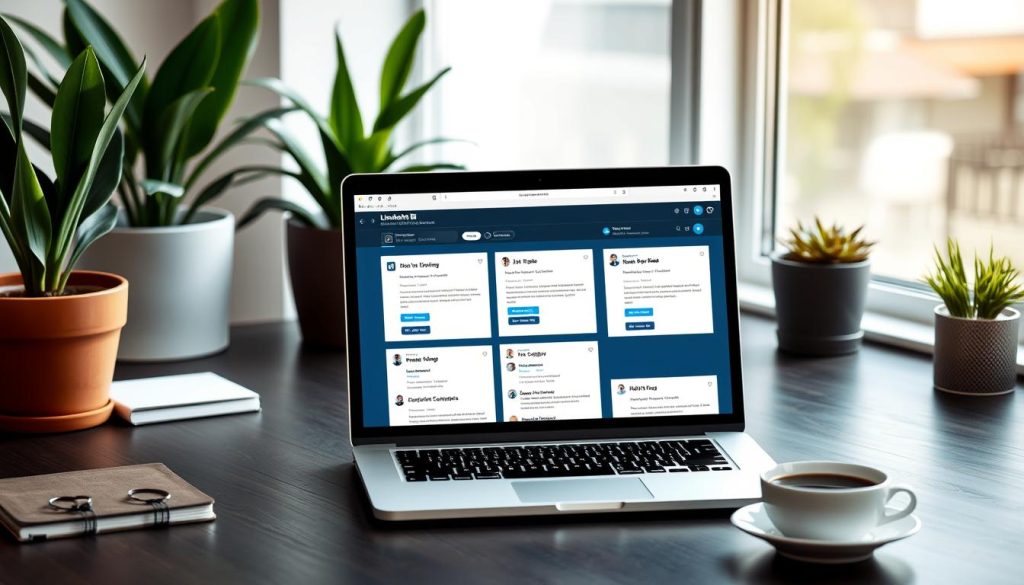
Analyze and Optimize Your Approach
Creating the perfect LinkedIn InMail is a journey. It’s key to check your performance and keep improving. Look at your LinkedIn InMail response rates to see what works and what doesn’t.
Review InMail Metrics and Responses
LinkedIn gives you insights into your InMail campaigns. Spend time looking at important metrics like:
- Open rates
- Response rates
- Conversion rates
- Click-through rates
See how your numbers stack up against industry standards. Focus on messages that get the most attention. They can tell you what your audience likes.
Adjust Your Strategy Based on Feedback
After looking at the data, it’s time to tweak your strategy. Look for trends in the feedback you get. Use this to improve your messages, personal touches, and approach.
| Metric | Industry Average | Your Performance |
|---|---|---|
| Open Rate | 25-30% | 27% |
| Response Rate | 5-10% | 8% |
| Conversion Rate | 2-5% | 4% |
Keep analyzing and tweaking your LinkedIn InMail strategy. This way, you’ll boost yourLinkedIn InMail response ratesand get the most out of your outreach.
Best Practices for LinkedIn InMail
Writing the perfect LinkedIn InMail for cold outreach is more than just being creative. It’s about avoiding common mistakes and building real professional connections. This powerful tool can help you make a strong impression.
Common Mistakes to Avoid
One big mistake is sending generic messages. These are often ignored. It’s key to research your audience and tailor your message to their needs and goals.
Don’t just focus on selling. Instead, aim to offer real value and build a connection that benefits both parties.
Tips for Building Relationships Through InMail
To create lasting professional connections, start by finding common ground. Research the recipient’s background, interests, and career. Then, write a message that speaks to them personally.
Keep your message short and to the point. But make sure it shows you’re genuinely interested in their professional path.
FAQ
What is LinkedIn InMail?
LinkedIn InMail is a paid messaging feature. It lets you send messages to other LinkedIn users, even if you’re not connected.
Why should I use InMail for cold outreach?
LinkedIn InMail is great for cold outreach. It helps you reach out to potential clients or partners directly. This increases your visibility and helps build professional relationships.
How important is personalization in LinkedIn InMails?
Personalization is key for successful InMails. Tailoring your message to the recipient’s interests and needs can boost your response rates.
How can I identify the right person to contact on LinkedIn?
Use LinkedIn’s tools to find the right person. Look at their job title, company, and industry. This ensures your message is targeted.
What makes a great LinkedIn InMail subject line?
Good subject lines grab attention and are personalized. They should show the value you offer. Avoid generic or too salesy language.
How long should a LinkedIn InMail message be?
Keep your message short and to the point. Aim for 3-4 paragraphs or 150-200 words. This keeps the recipient’s interest and increases response chances.
How can I effectively communicate my value proposition in a LinkedIn InMail?
Clearly state the unique benefits you offer. Show how your solution can help the recipient achieve their goals.
What type of call-to-action should I include in my LinkedIn InMail?
Ask the recipient to take a specific action. This could be scheduling a call or providing more information. Be genuine and focus on mutual benefit.
When should I send a follow-up LinkedIn InMail?
Send a polite follow-up after 1-2 weeks if you don’t get a response. Reinforce your value and show your interest in connecting further.
How can I analyze and optimize my LinkedIn InMail strategy?
Review your InMail metrics to see what works and what doesn’t. Use feedback to make data-driven improvements. This will enhance your outreach effectiveness.


